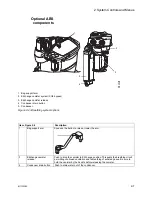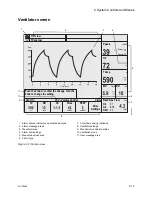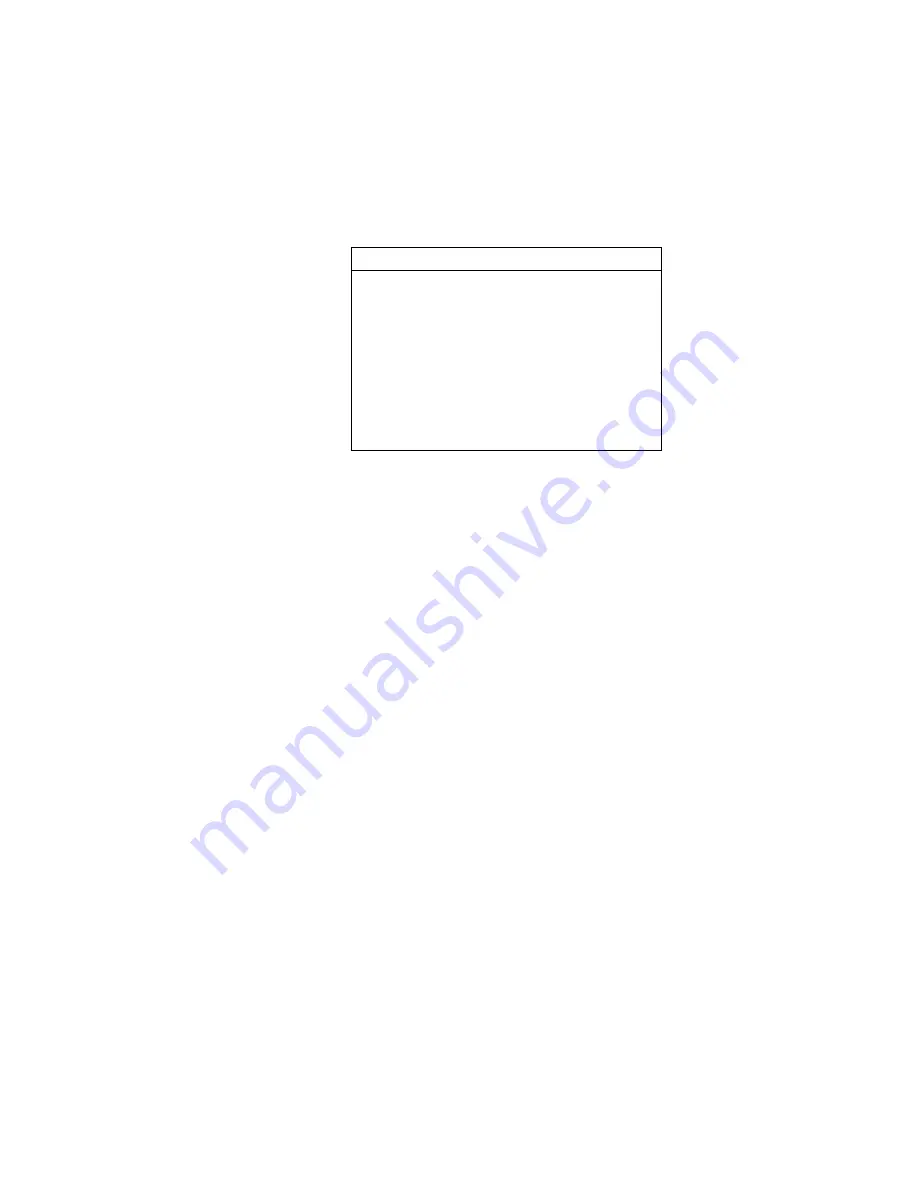
Aespire View
3-6
M1132382
Setup/Calibration
To change or enter Setup and Calibration information:
1. Push the Menu key.
2. Select
Setup/Calibration
from the
Main Menu
.
3. Use the ComWheel to scroll to the desired submenu. Push the
ComWheel to confirm the selection. Select
More Vent Settings
to set the following ventilator values:
•
Pmax.
•
Trig Window.
•
Trigger.
•
End of Breath.
•
Backup Mode Active.
•
Tpause.
•
Rise Rate.
Note
See the
“Specifications and Theory of Operation”
section for more
information on individual settings.
4. After selecting a ventilator setting, set it to the desired value by
turning the ComWheel. Confirm the value is correct by pushing
the ComWheel.
5. Select
Go to Setup/Calibration Menu
to return to the
Setup/Calibration
, or push the Menu key to return to the normal
monitoring screen.
Setup/Calibration
More Vent Settings
O2 Sensor Calibration
About Ventilator...
Go to Main Menu
Summary of Contents for Aespire View
Page 1: ...Aespire View User s Reference Manual Software Revision 6 X...
Page 16: ...Aespire View 1 8 M1132382...
Page 46: ...Aespire View 3 16 M1132382...
Page 50: ...Aespire View 4 4 M1132382...
Page 88: ...Aespire View 7 8 M1132382...
Page 112: ...Aespire View 9 10 M1132382...
Page 148: ...Aespire View I 4 M1132382...