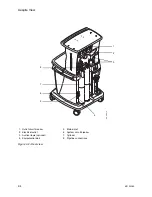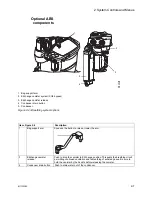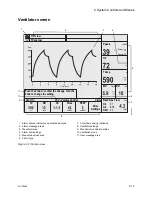2 System Controls and Menus
M1132382
2-3
Item, Figure 2-1
Description
6
System switch
Set the switch to the On (|) position to permit gas flow and to turn on the system.
7
Integrated suction
(optional)
Turn the switch to MAX for full vacuum. Turn the switch to Off (0) for no vacuum. Turn
the switch to On (|) for adjustable vacuum. When in adjustable vacuum, turn the knob
clockwise to increase the vacuum and counterclockwise to decrease the vacuum.
8
Brake
Push down to lock. Lift to release.
9
O2 flush button
Push the O2 flush button to supply high flows of O2 to the breathing system.
10
Auxiliary O2 flow
control (optional)
Turn the knob counterclockwise to increase the flow. Turn the knob clockwise to
decrease the flow.
12
Flow controls
Turn the knob counterclockwise to increase the flow. Turn the knob clockwise to
decrease the flow. The System switch must be On for gas to flow
.
Summary of Contents for Aespire View
Page 1: ...Aespire View User s Reference Manual Software Revision 6 X...
Page 16: ...Aespire View 1 8 M1132382...
Page 46: ...Aespire View 3 16 M1132382...
Page 50: ...Aespire View 4 4 M1132382...
Page 88: ...Aespire View 7 8 M1132382...
Page 112: ...Aespire View 9 10 M1132382...
Page 148: ...Aespire View I 4 M1132382...