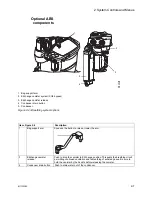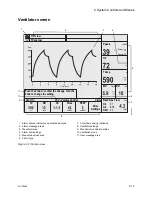3 Operation
M1132382
3-5
Alarm Setup
Setting volume
alarms
Use the volume alarms key to turn the volume alarms on and off.
When the alarms are off, an X covers the alarm limits. Use this control
during manual ventilation when constant attention is on the patient.
Use the End case key to minimize alarms between cases. The alarms
will reactivate when two or more breaths are detected within 30
seconds.
WARNING
Do not turn off volume alarms for a spontaneously
breathing patient. The system will not alarm for low
volume.
Alarm limit setup
To set or change alarm limits:
1. Push the Menu key.
2. Select
Alarm Setup
from the
Main Menu
.
3. To set an alarm limit, use the ComWheel to scroll to the desired
alarm limit. Push the ComWheel to select the limit. The following
alarm limits can be set or changed:
•
O2, MV, and TVexp - Alarm limits for both high and low can
be set. The low limit is the left numeric field, and the high limit
is the right numeric field.
•
Leak Audio - The patient circuit leak alarm activates during
mechanical ventilation if less than half of the inspired volume
returns through the expiratory flow sensor. Prevent expected
alarms from known circuit leaks by setting the
Leak Audio
to
Off
.
4. Change the value with the ComWheel.
5. Select
Go to Main Menu
to return to the
Main Menu
, or push the
Menu key to return to the normal monitoring screen.
Alarm Setup
O2
21
99
MV
3.0
7.0
TVexp
200
600
Leak Audio
On
Go to Main Menu
Summary of Contents for Aespire View
Page 1: ...Aespire View User s Reference Manual Software Revision 6 X...
Page 16: ...Aespire View 1 8 M1132382...
Page 46: ...Aespire View 3 16 M1132382...
Page 50: ...Aespire View 4 4 M1132382...
Page 88: ...Aespire View 7 8 M1132382...
Page 112: ...Aespire View 9 10 M1132382...
Page 148: ...Aespire View I 4 M1132382...