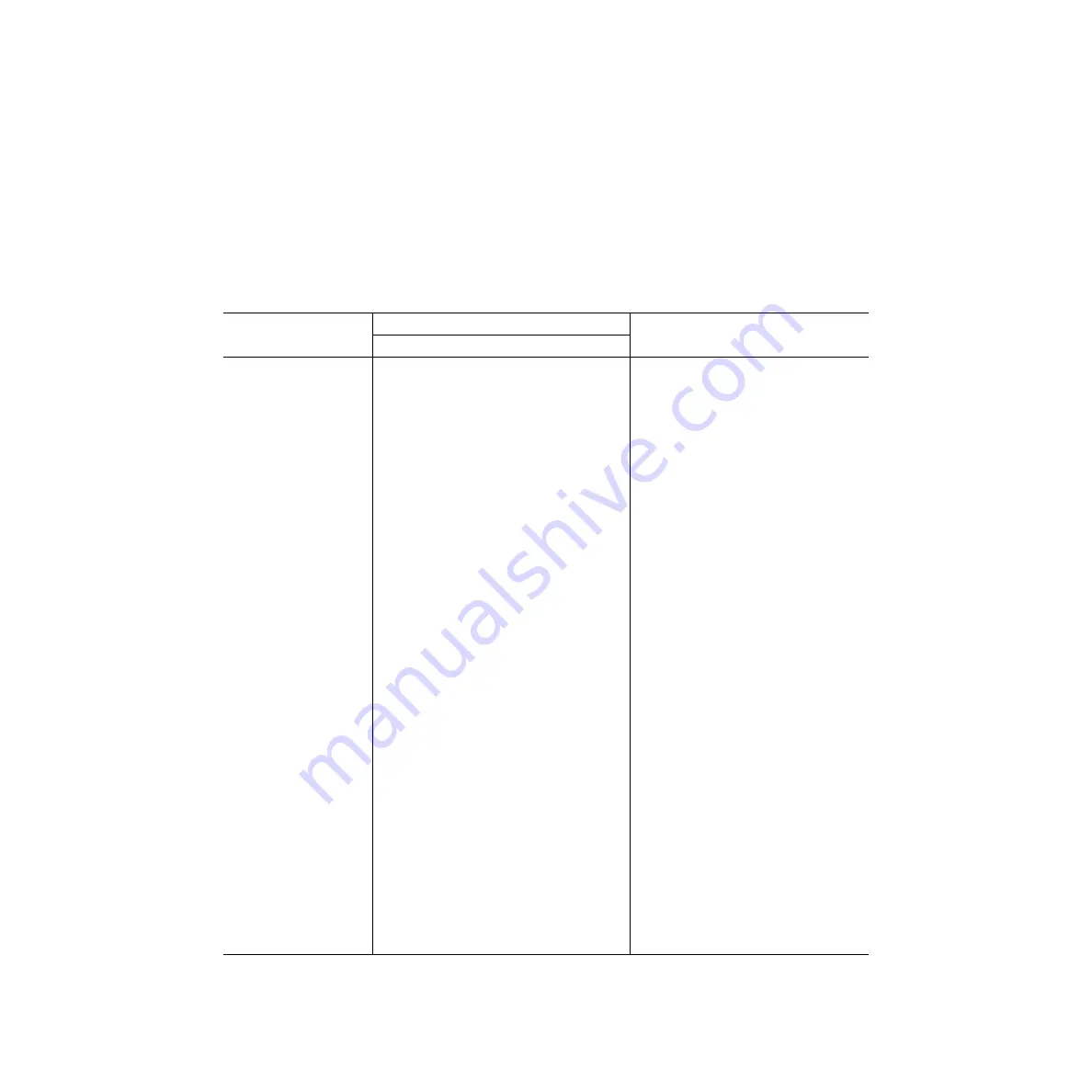
5 Troubleshooting
1006-0453-000 05/04
5-7
5.3 Alarm messages
The Service Mode (refer to section 4) includes a log of the most recent Alarm
messages experienced by the ventilator system.
If a User Alarm persists after the recommended action has been performed, the
Service Repair column indicates the probable component and related circuit that
needs repair. Use the Service Mode tests to isolate the fault.
For messages that begin with “Ventilate Manually:” and are followed by a specific
message, refer to the specific alarm message.
For numbers in parentheses, see the applicable footnote at the end of the table.
Message
Alarm type/
Priority
Enabling Criteria
Alarm Condition
Service Repair
Removal Criteria
+15V Analog
Out-of-
Range
Minimum
Shutdown
(6)
Voltage
out-of-range
Check the +15 V supply from service mode
under Display A/D channels. Verify that the
Counts value is between 1914 and 2262.
For machines with original CPU:
If not in range, measure the +15 V supply on
CPU board at TP7 referenced to ground at TP1
(14.25 to 15.75 volts). If this voltage is in
range, replace the CPU board because the
problem is in the A/D channel.
If not in range, remove the SIB to CPU cable
and re-test. If in range, the SIB to CPU cable or
SIB may be shorting the +12 V SIB supply and
loading the +15 V supply.
If not in range, measure the +15 V supply on
Power Supply board at TP21 referenced to
ground at TP4 (14.25 to 15.75 volts). If not in
range then remove power supply to CPU cable,
and re-test using PJ1 pin 2 (the round pad) as
the ground reference. If still not in range,
replace the power supply board.
If voltage is in range on the power supply
board, replace the CPU board.
For machines with Integrated CPU:
If not in range, (Refer to section 5.6.3)
measure the +15 V supply on CPU board at
TP1 referenced to ground at TP207 (14.25 to
15.75 volts). If this voltage is in range, replace
the CPU board because the problem is in the
A/D channel.
If not in range, remove the SIB to CPU cable
and re-test. If in range, the SIB to CPU cable or
SIB may be shorting the +12 V SIB supply and
loading the +15 V supply.
If still not in range, replace the CPU.
Summary of Contents for Aestiva 7900 SmartVent
Page 1: ...Aestiva 5 7900 Anesthesia Ventilator Technical Reference Manual ...
Page 44: ...Notes 2 28 05 04 1006 0453 000 ...
Page 82: ...Notes 4a 36 05 04 1006 0453 000 ...
Page 116: ...Notes 4b 34 05 04 1006 0453 000 ...
Page 150: ...Notes 5 34 05 04 1006 0453 000 ...
Page 158: ...Notes 6 8 05 04 1006 0453 000 ...
Page 182: ...Notes 7 24 05 04 1006 0453 000 ...
Page 202: ...Notes 8 20 05 04 1006 0453 000 ...
Page 203: ......
















































