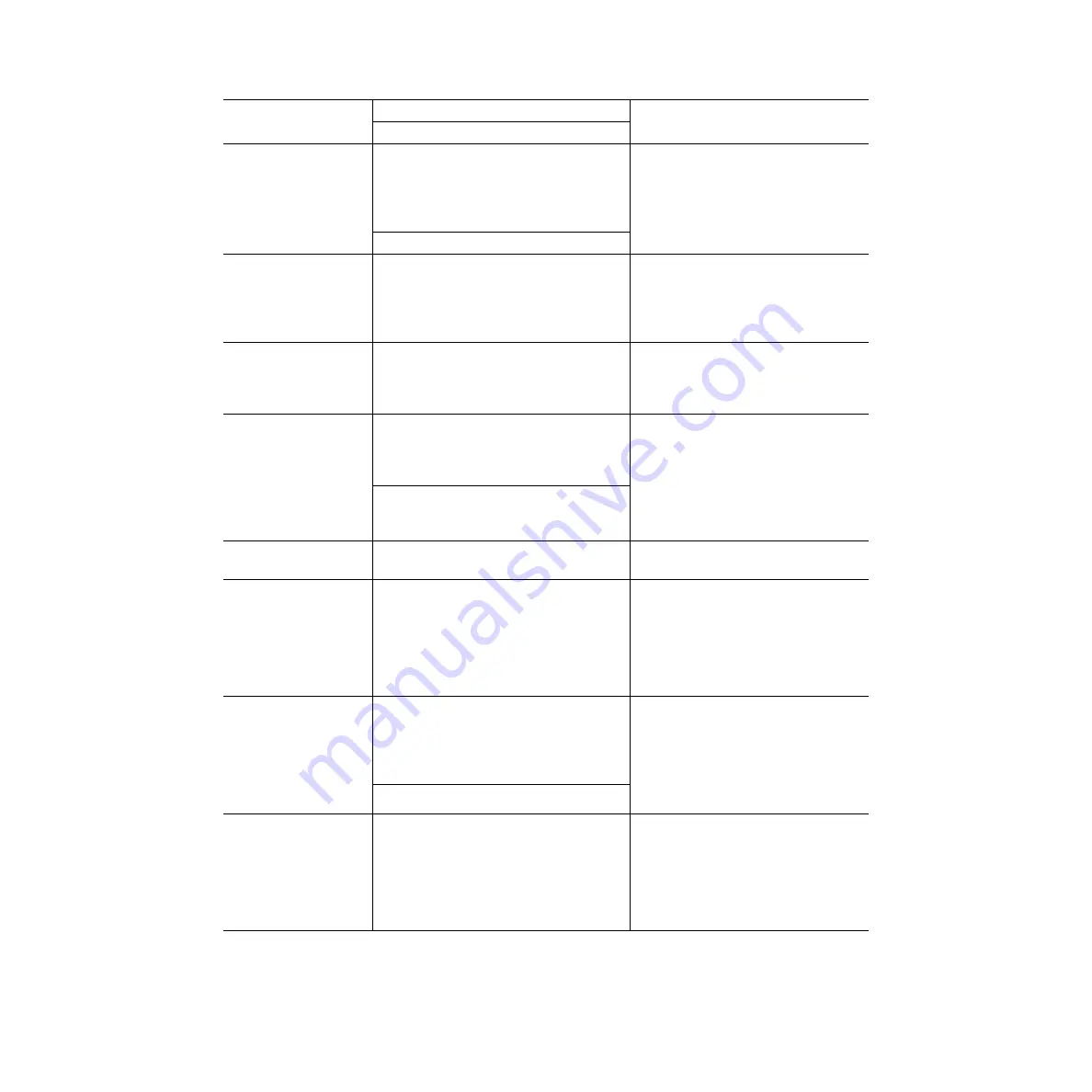
5 Troubleshooting
1006-0453-000 05/04
5-9
All Vent
modes
Available
(
1.X and 3.X
)
low
VT Compensation Off is
active without the
patient or delivered
volume mismatch
alarms
This alarm means that a previous volume
compensation problem has cleared.
Alarm condition becomes false.
Apnea Alarm
Standby
User Alarm
Normal condition after
End Case, power-up, or
ACGO change from On
to Off.
Monitoring resumes
after first breath
(mechanical) or 2
breaths within 30 sec
(non-mechanical).
Apnea Alarm
Off
User Alarm
The cardiac bypass
option is selected
(alarm limit menu).
Apnea alarms are
normally turned off
when this option is
selected.
Aux Gas
Outlet On
User Alarm
The outlet selection
switch is set to the
auxiliary common gas
outlet.
If persists, check:
• ACGO switch
• SIB
• cable from SIB to CPU board
Connect the patient circuit to the auxiliary outlet.
For mechanical ventilation or manual ventilation
with monitoring, select the common gas outlet.
Backup
Mode Active
User Alarm
SIMV-PC + PSV mode
entered.
No spontaneous breath
within set delay time.
Battery
Charger Fail
User Alarm
The current in the
battery charging circuit
is too high.
The system is
operational, but may fail
later depending on what
caused this alarm.
Replace:
• battery
For machines with original CPU:
• PSB
For machines with Integrated CPU:
• CPU board
Battery
Charging
User Alarm
The battery is not fully
charged. If power fails,
the total backup time
will be less than 30
minutes.
If persists, replace:
• battery
For machines with original CPU:
• PSB
For machines with Integrated CPU:
• CPU board
Leave the system plugged in to charge the battery.
Battery
Current High
User Alarm
Battery current > 6
amps for 10 seconds.
The system continues to
operate but may fail.
If persists, replace:
• battery
For machines with original CPU:
• PSB
For machines with Integrated CPU:
• CPU board
Message
Alarm type/
Priority
Enabling Criteria
Alarm Condition
Service Repair
Removal Criteria
Summary of Contents for Aestiva 7900 SmartVent
Page 1: ...Aestiva 5 7900 Anesthesia Ventilator Technical Reference Manual ...
Page 44: ...Notes 2 28 05 04 1006 0453 000 ...
Page 82: ...Notes 4a 36 05 04 1006 0453 000 ...
Page 116: ...Notes 4b 34 05 04 1006 0453 000 ...
Page 150: ...Notes 5 34 05 04 1006 0453 000 ...
Page 158: ...Notes 6 8 05 04 1006 0453 000 ...
Page 182: ...Notes 7 24 05 04 1006 0453 000 ...
Page 202: ...Notes 8 20 05 04 1006 0453 000 ...
Page 203: ......
















































