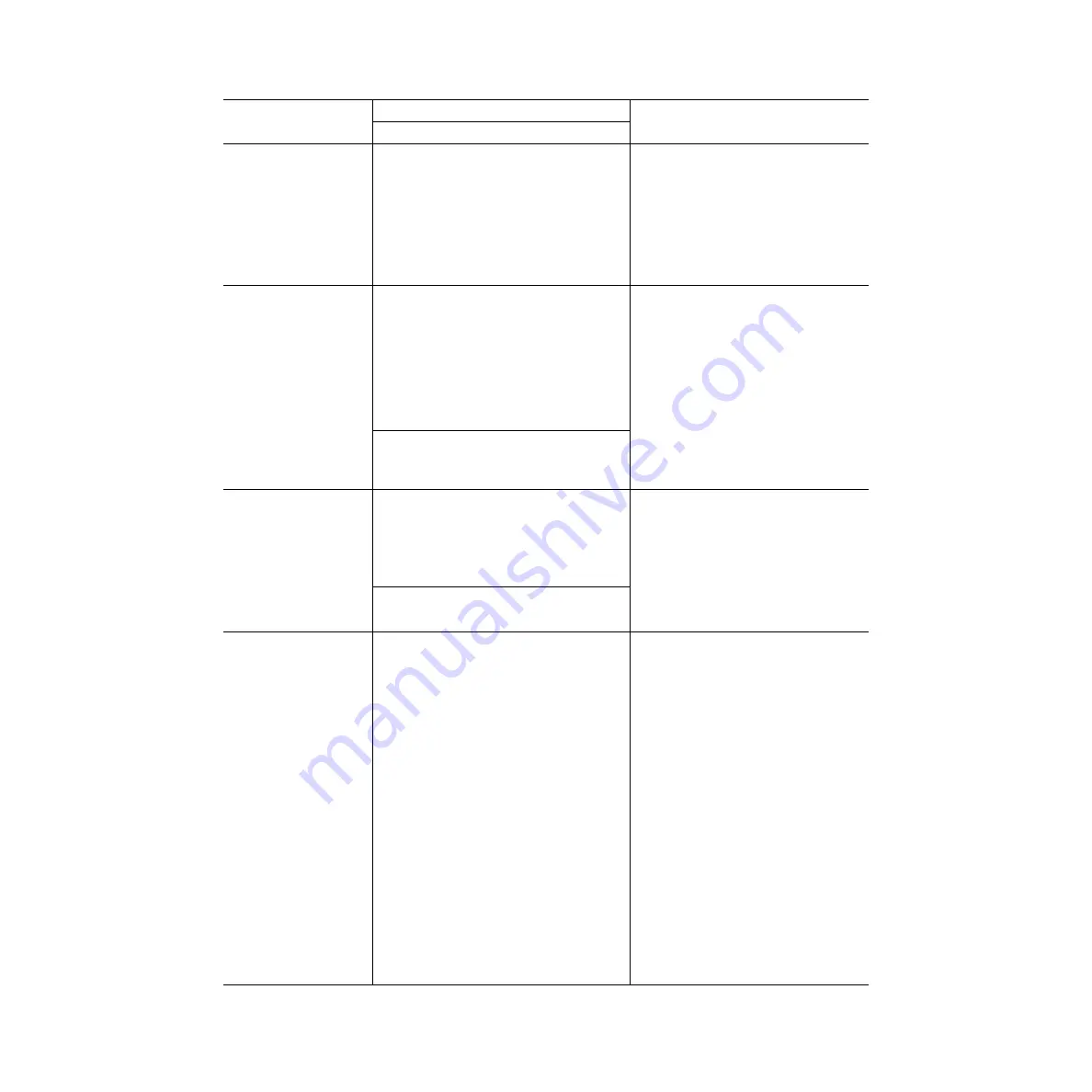
5 Troubleshooting
1006-0453-000 05/04
5-21
Sustained
Paw
high
(5)
In-range Paw data
available
Paw >= sustained limit
for 15 seconds.
Check absorber gage to see if the indicated
sustained Paw is present.
Check the breathing circuit.
Perform flow sensor calibration.
Check SIB to CPU cabling.
Replace the SIB board.
Replace the CPU board.
System
Leak?
low
In-range flow data
available
V
delivered
> larger of
V
TI
+ Pmax
(
CF)+0.3
(
V
T
)
or
V
TI
+ Pmax
(
CF)+200
Where
CF = compressibility
factor = 10
Check flow sensors connections.
Check drive gas.
If Heliox is used, check that Heliox is selected
on the ventilator setup menu.
Check the breathing circuit and drive circuit.
Perform flow sensor calibration.
Replace the flow sensors.
Check SIB to CPU cabling.
Replace the SIB board.
Replace the CPU board.
Four consecutive breaths measured with “correct
volume” seen by flow sensors
Unable To
Drive
Bellows
(
1.X and 3.X)
low
In-range Paw and
manifold pressure
Manifold pressure >
Paw + 10 + 0.25
⋅
F
I
Where F
I
= flow output
from the flow valve in
L/min
Check the breathing circuit for leaks or hose
occlusions.
Perform flow sensor calibration.
Check the drive gas check valve.
Check SIB to CPU cabling.
Replace the SIB board.
Replace the CPU board.
Alarm condition becomes false or transition from
mechanical ventilation on to off.
Vaux_ref
Out-of-
Range
Minimum
Shutdown
(6)
+5.8V out-of-range
For machines with original CPU:
Check the 5.8 Voltage Test from service mode
under Display A/D channels. Verify that the
Counts value is between 1997 and 2565.
If not in range, measure the 5.8 V supply on
CPU board at TP8 referenced to ground at TP1
(4.99 to 6.09 volts). If this voltage is in range,
replace the CPU board because the problem is
in the A/D channel.
If not in range, (Refer to section 5.6.1)
measure the 5.8 V supply on Power Supply
board at TP19 referenced to ground at TP16
(4.99 to 6.09 volts). If not in range then
remove power supply to CPU cable and re-test.
If still not in range, replace the power supply
board.
If voltage is in range on the power supply
board, replace the CPU board.
For machines with Integrated CPU:
Replace the CPU board.
Message
Alarm type/
Priority
Enabling Criteria
Alarm Condition
Service Repair
Removal Criteria
Summary of Contents for Aestiva 7900 SmartVent
Page 1: ...Aestiva 5 7900 Anesthesia Ventilator Technical Reference Manual ...
Page 44: ...Notes 2 28 05 04 1006 0453 000 ...
Page 82: ...Notes 4a 36 05 04 1006 0453 000 ...
Page 116: ...Notes 4b 34 05 04 1006 0453 000 ...
Page 150: ...Notes 5 34 05 04 1006 0453 000 ...
Page 158: ...Notes 6 8 05 04 1006 0453 000 ...
Page 182: ...Notes 7 24 05 04 1006 0453 000 ...
Page 202: ...Notes 8 20 05 04 1006 0453 000 ...
Page 203: ......
















































