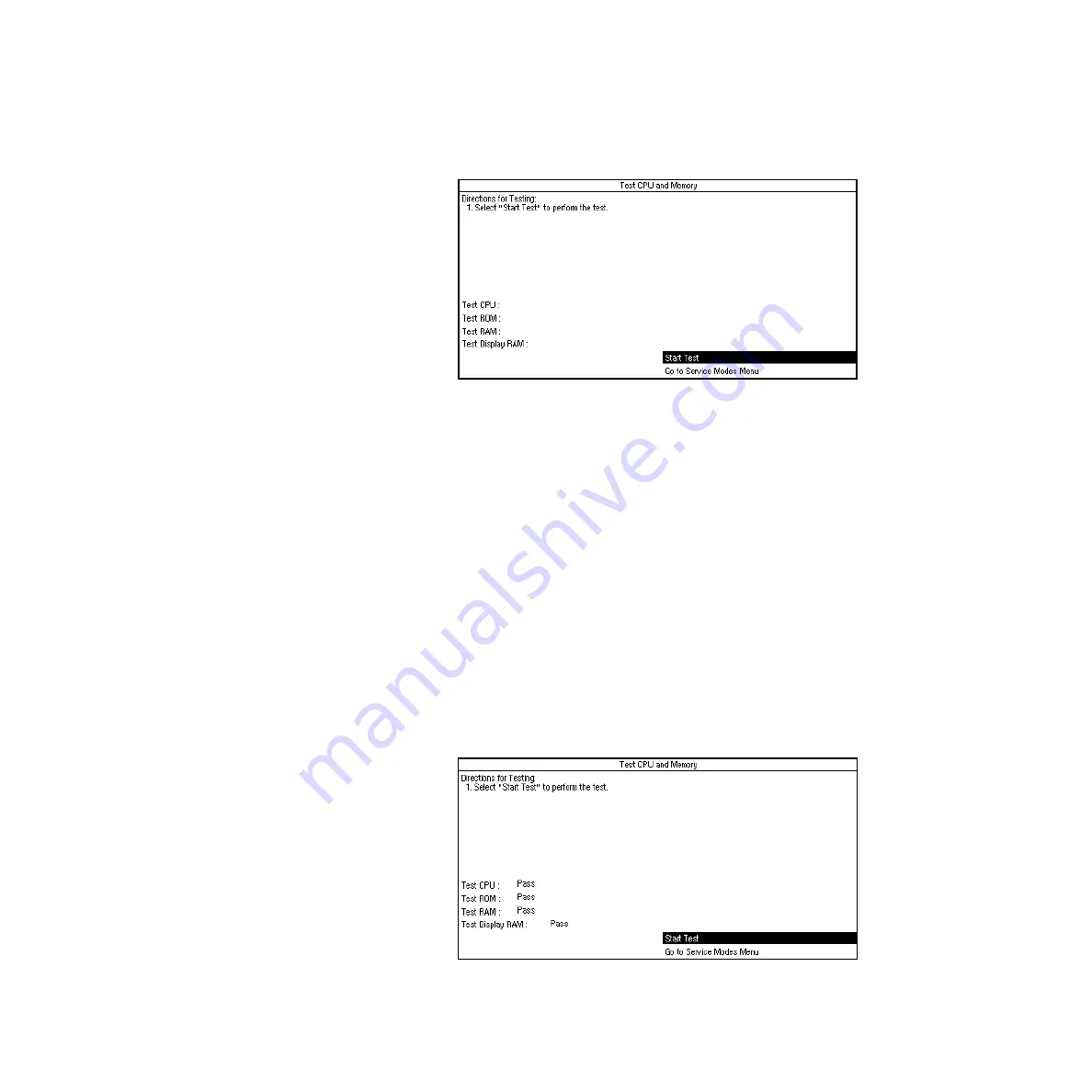
4a Tests and Calibration 4.X Software
4a-14
05/04 1006-0453-000
4a.3.5 Test CPU and
Memory
The software checks the CPU, ROM, RAM, and display RAM through this
menu. When Start Test is selected the series of tests begins to run. When each
test is running, the word “Testing. . .” appears after the test name.
Figure 4-14 • Test CPU and Memory menu
First the software tests the CPU integer instruction set and the CPU register(s).
If this test fails, the CPU did not perform the integer instruction set correctly, or
the CPU register(s) have failed.
Next, the software tests the Flash ROM via a CRC check (Cyclic Redundancy
Check). A CRC value has been calculated for the Flash ROM memory and this
value is stored in the Flash ROM. This test recalculates the CRC for the Flash
ROM and compares it to the value stored in Flash ROM. If the value that was
calculated does not equal the value that was stored in Flash ROM, the test will
fail.
Finally, the software tests all the external and display RAM memory with a
walking bit pattern test. It writes a certain bit pattern to a block of memory and
then reads that block of memory. If the bit pattern what it wrote is not the
same bit pattern that it reads back, the test fails.
When the test is complete and has passed, the word “Pass” appears after the
name of the test, as in Figure 4-15.
Figure 4-15 • Test CPU and Memory menu after all the tests have passed
Summary of Contents for Aestiva 7900 SmartVent
Page 1: ...Aestiva 5 7900 Anesthesia Ventilator Technical Reference Manual ...
Page 44: ...Notes 2 28 05 04 1006 0453 000 ...
Page 82: ...Notes 4a 36 05 04 1006 0453 000 ...
Page 116: ...Notes 4b 34 05 04 1006 0453 000 ...
Page 150: ...Notes 5 34 05 04 1006 0453 000 ...
Page 158: ...Notes 6 8 05 04 1006 0453 000 ...
Page 182: ...Notes 7 24 05 04 1006 0453 000 ...
Page 202: ...Notes 8 20 05 04 1006 0453 000 ...
Page 203: ......
















































