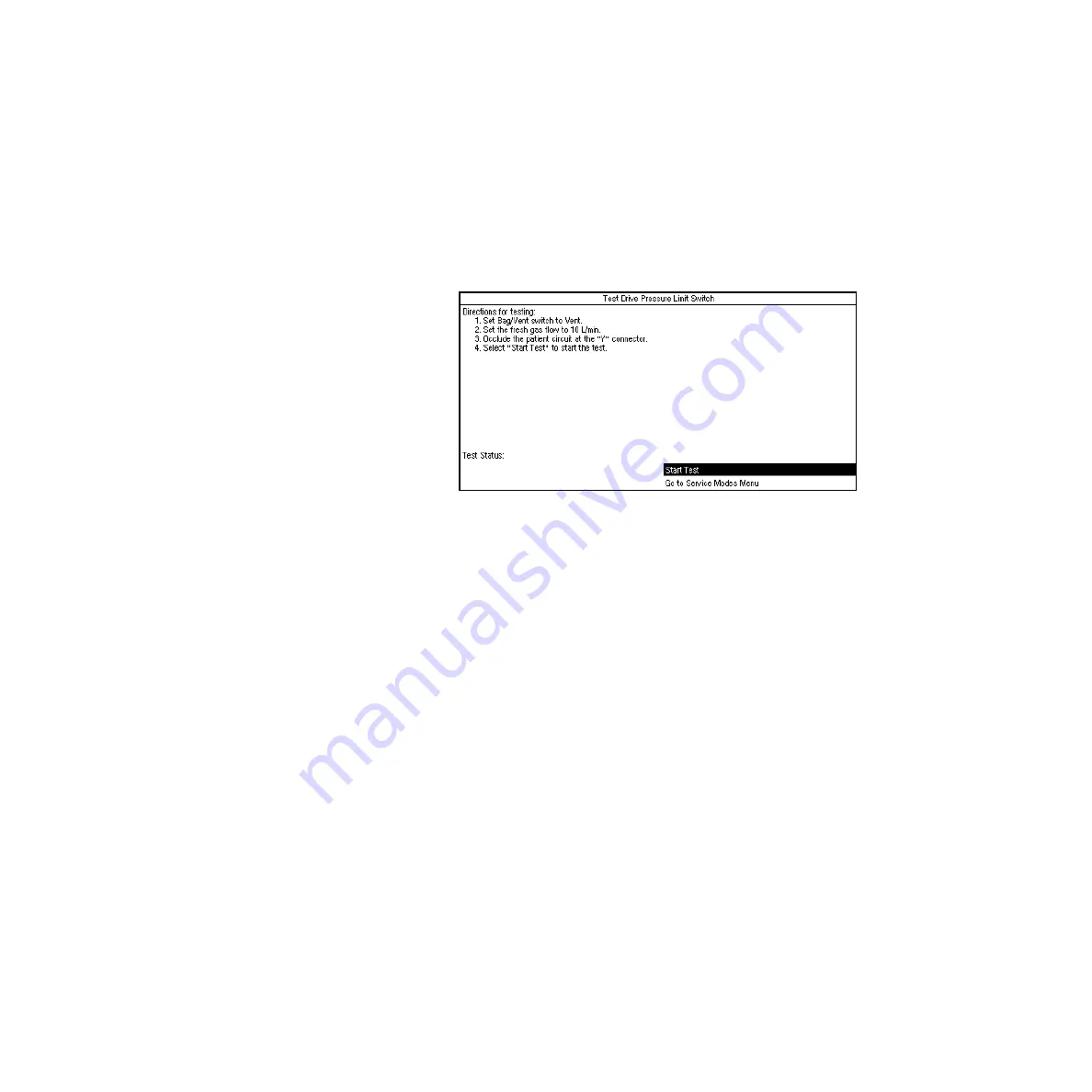
4a Tests and Calibration 4.X Software
4a-18
05/04 1006-0453-000
4a.3.9 Test Drive
Pressure Limit Switch
The software tests the pressure limit switch to make sure that it trips at the
correct manifold over pressure. The software opens the flow valve to a value
where pressure continues to increase. It then waits for the DPL (Drive Pressure
Limit) switch to trip. The pressure at which the DPL switch tripped is indicated.
This value is the manifold pressure measured upstream of the drive gas check
valve (the typical reading is 112 cm H
2
O), not the actual pressure at the
switch. If the DPL switch never trips (within 15 seconds) the test fails. If the
DPL switch does not trip at a pressure within the correct tolerance, the test
fails.
Figure 4-19 • Test Drive Pressure Limit Switch menu
Drive Pressure Limit Switch FAIL
instructions
Go to the Discrete I/O signal menu and check the DPL (Drive Pressure Limit)
switch status (Off).
Remove the rear subfloor. Connect a pressure test device to the black inline
connector that is in the Exhalation Valve interface cuff tubing (SIB side).
Apply 104 +5/-4 cm H
2
O (76.5 +3.8/-2.9 mm Hg) to activate the switch.
Verify status change on the I/O signal screen (On).
If problem continues, replace SIB.
Summary of Contents for Aestiva 7900 SmartVent
Page 1: ...Aestiva 5 7900 Anesthesia Ventilator Technical Reference Manual ...
Page 44: ...Notes 2 28 05 04 1006 0453 000 ...
Page 82: ...Notes 4a 36 05 04 1006 0453 000 ...
Page 116: ...Notes 4b 34 05 04 1006 0453 000 ...
Page 150: ...Notes 5 34 05 04 1006 0453 000 ...
Page 158: ...Notes 6 8 05 04 1006 0453 000 ...
Page 182: ...Notes 7 24 05 04 1006 0453 000 ...
Page 202: ...Notes 8 20 05 04 1006 0453 000 ...
Page 203: ......
















































