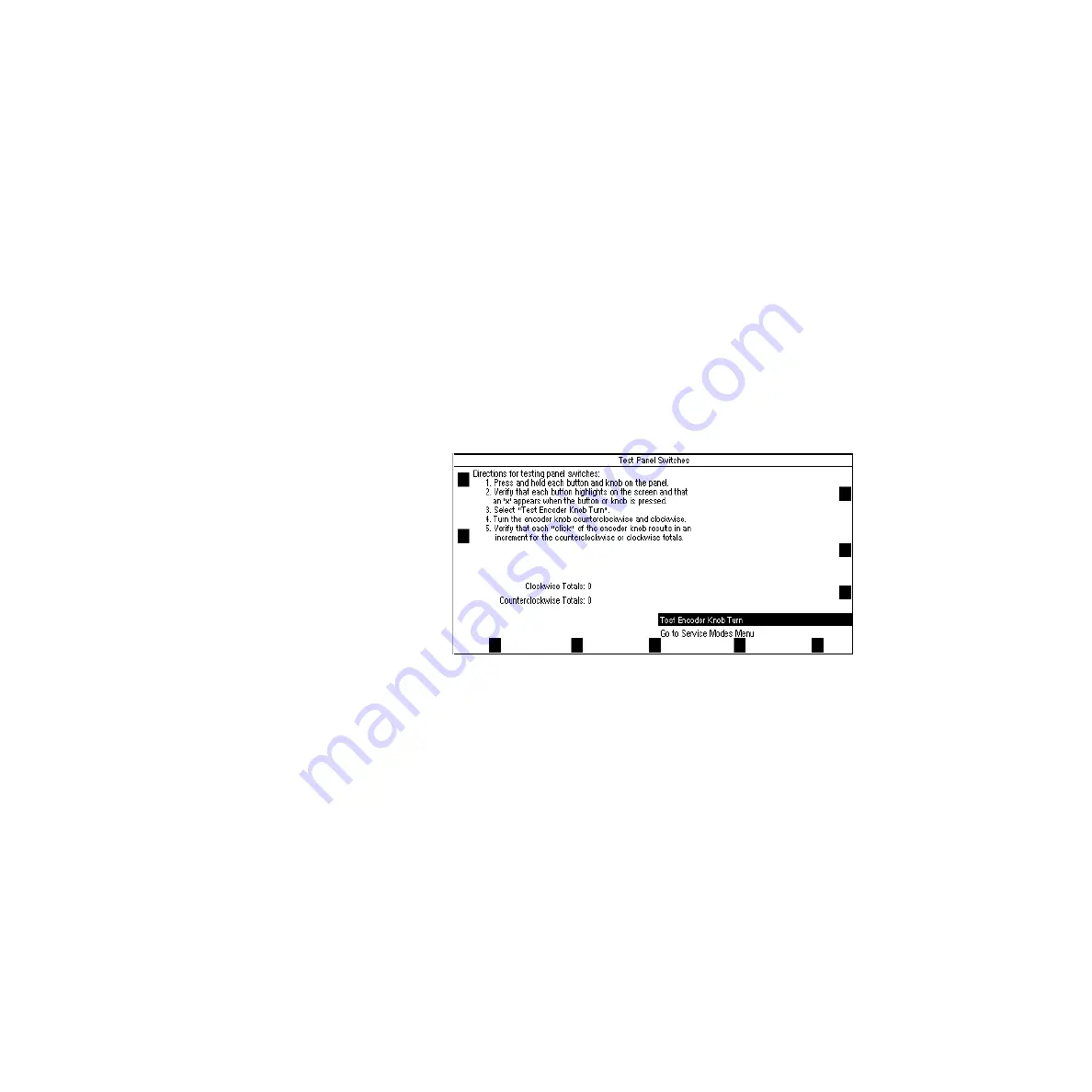
4a Tests and Calibration 4.X Software
4a-26
05/04 1006-0453-000
4a.3.16 Test Panel
Switches
In the Test Panel Switches menu the software is set up to receive keyboard
button presses and rotary encoder turns.
Press each button and turn the encoder one full turn in both directions.
When a button is pressed and held, the icon on the screen next to the button
will contain an “x”.
After testing all the buttons and the control knob, select “Test Encoder Knob
Turn”.
As you turn the encoder knob, verify that:
• each click of the encoder in the clockwise direction increments the clockwise
total.
• each click of the encoder in the counterclockwise direction increments the
counterclockwise total.
Remarks
If any of the select buttons test fails, replace the front panel keyboard
assembly (see section 7). If the encoder knob test fails, replace the rotary
encoder assembly (see section 7).
Figure 4-27 • Test Panel Switches menu
Summary of Contents for Aestiva 7900 SmartVent
Page 1: ...Aestiva 5 7900 Anesthesia Ventilator Technical Reference Manual ...
Page 44: ...Notes 2 28 05 04 1006 0453 000 ...
Page 82: ...Notes 4a 36 05 04 1006 0453 000 ...
Page 116: ...Notes 4b 34 05 04 1006 0453 000 ...
Page 150: ...Notes 5 34 05 04 1006 0453 000 ...
Page 158: ...Notes 6 8 05 04 1006 0453 000 ...
Page 182: ...Notes 7 24 05 04 1006 0453 000 ...
Page 202: ...Notes 8 20 05 04 1006 0453 000 ...
Page 203: ......
















































