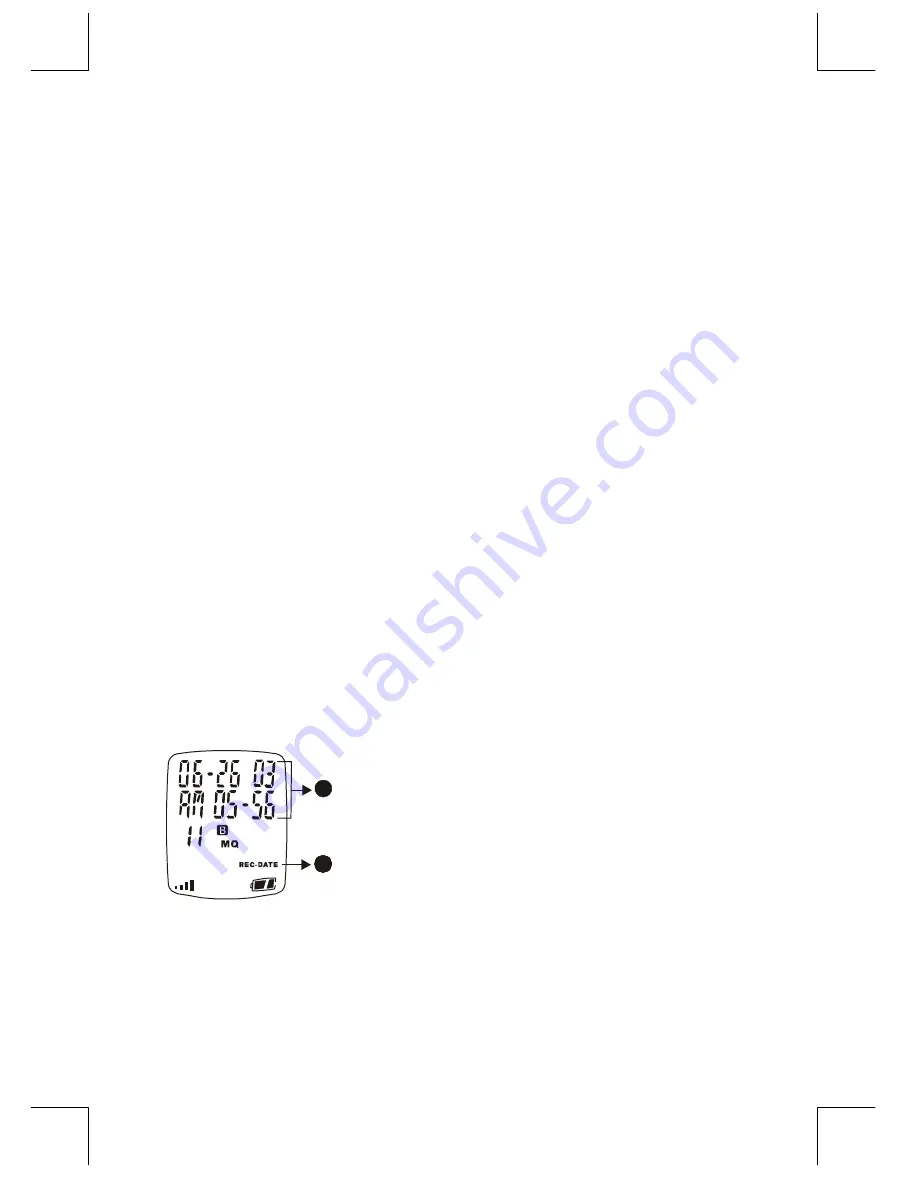
DV8 Owner’s Manual
25
File name: DV8OwnersManual10_23.doc
Page: 25 / 48
Printed date: 2003/10/23
Paper size: 128 mm x 182 mm
5.2.5.4. Stop Recording
Press
STOP
to stop recording and place the unit on standby mode.
The newly recorded message is automatically added at the end of
the last recorded message.
When the following conditions occur, you must erase unnecessary
files (or select other folders, if necessary) before recording any
further:
The number of recorded files in the current folder reaches
99
@
recording is not possible.
@
FOLDER FULL
appears.
The remaining recording time reaches
00-05' 00"
@
the system memory is low.
@
MEMORY LOW
appears.
The remaining recording time reaches
00-00' 00"
@
all remaining recording time has been made
@
MEMORY FULL
appears.
5.2.5.5. Checking the Recording Date
1
2
2
In time standby mode, select a file you want
to check and hold
MODE
more than 2
seconds or longer. The display is showed
as the left.
X
Recorded date/time
Y
REC-DATE indicator is on.















































