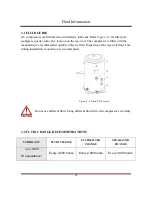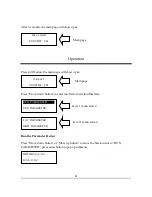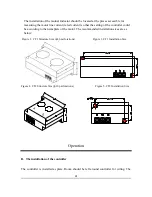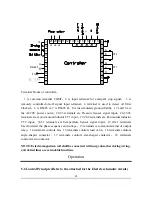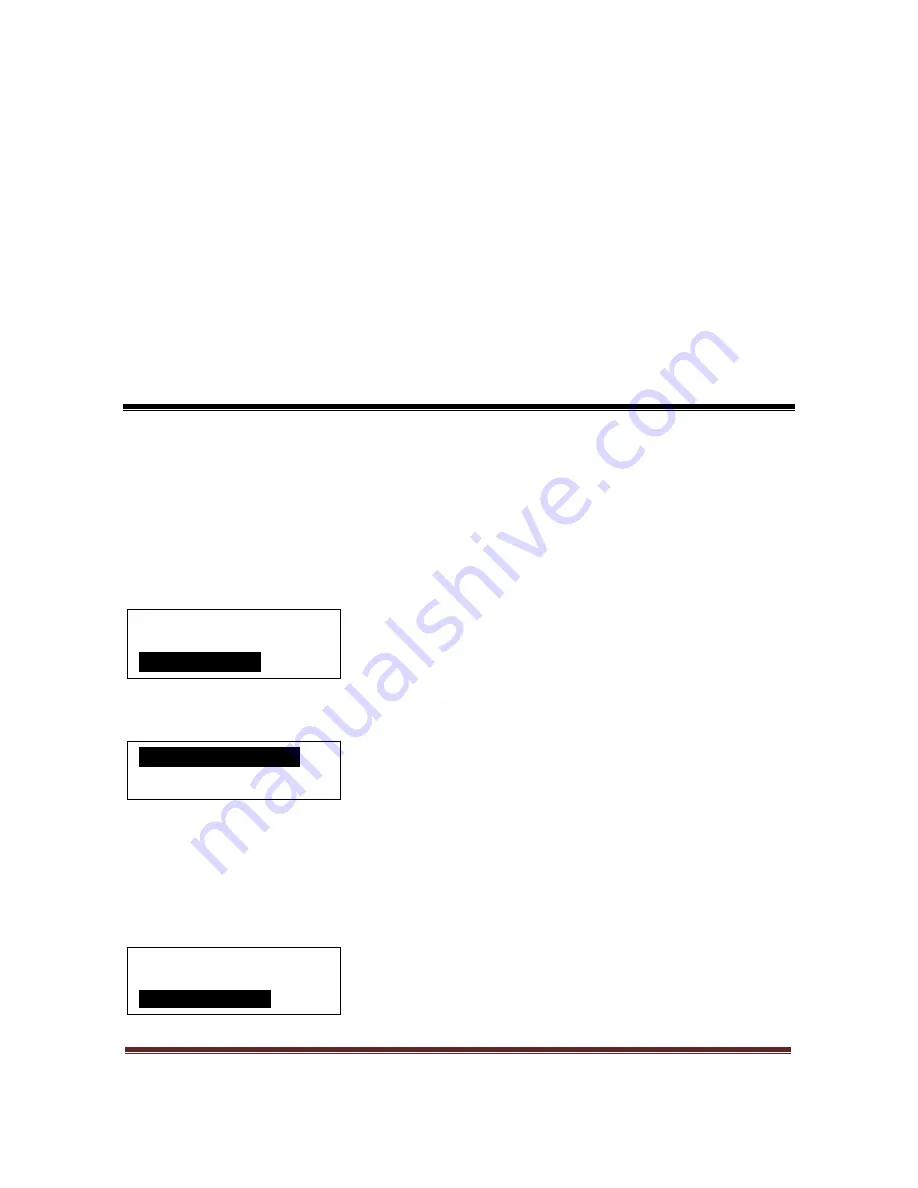
24
Continuously press “Move down button” you can see run parameters and run state
parameters as follows:
Fan current, Total run time, Total load time, This run time, This load time,
Oil filter time, O-a filter time, Air filter time, Lube time, Grease time, Belt time……etc.
Operation
CUSTOMER PARAMETERS
Parameter Modification
══ The Customer Parameters and the Factory Preset Parameters can not be modified
during the Running State and Stop Delaying period ══
In primary menu,, press the move button to move the black slider to the " USE
PARAMETER" menu, press the shift button to switch to the following menu:
In this menu, Press shift button
,
Switch to the following interface requirements to enter a
user password
After showing this interface
,
The first bit data or password started flashing
,
press
“increase button” or “descending button” to modify the flashing data equal to the first bit
of password
,
Press the shift button, move the cursor to the next data bit,modify the current
data is equal to the second password data, Accordance with the above , modify the third and
fourth Finally, press the “Set button” to confirm the input, the system verify the password is
correct, switch to the following interface:
LOAD PRES:
00.65MPa
PASSWORD:0***
LOAD PRES: *
00.65MPa
Summary of Contents for CSST13020
Page 1: ...SCREW AIR COMPRESSOR CSST13020 Instruction Manual Release August 2018 ...
Page 2: ......
Page 47: ...4 5 Servicing ...