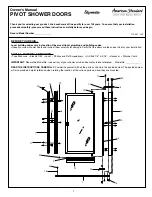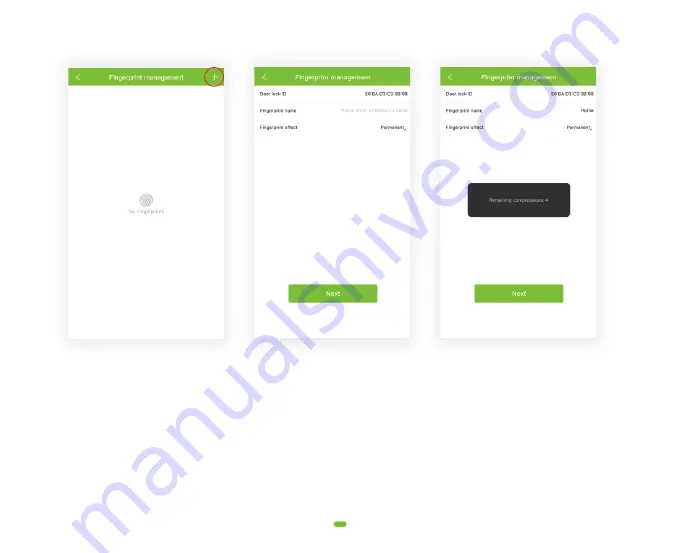
13
3 Fingerprint management
① Please click ﹃+﹄ symbol on
the upper right corner to add
a fingerprint
② Insert fingerprint account
name and duration
③ Scan finger on lock
(Requires 4 scans)
After the administrator successfully adds the lock, the administrator will have the highest management rights of
the door lock. The administrator can authorize others to add fingerprints and set a validity period. They can also
choose time-limited and permanent fingerprint permissions. Administrators can manage all fingerprints that they
added, including deleting fingerprints, modifying fingerprints, and viewing fingerprint unlock records.