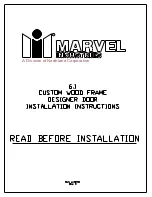Use-Guide
18
The lock unlocks by smartphone app, fingerprint, passcodes, IC-cards and mech, key.
Flick the Secure-Lock Mode switch from showing green to showing red to activate Secure-Lock Mode.
When on, smartphone apps, fingerprints, pass codes, and IC-cards can not unlock the lock.
a. If the magnetic lock-module is installed, the deadbolt protrudes automatically after shutting the door,
locking the door.
b. Long-press the lock/unlock icon on your phone. The deadbolt protrudes and the door is locked.
c. Long-press #-key on exterior panel. The deadbolt protrudes and the door is locked.
1 Unlocking
2 Locking
3 Secure Lock Mode
If batteries become exhausted, you can insert a USB charger into the USB port on the exterior panel for
emergency unlocking.
4 Emergency-Power Unlock
The Lock comes with 2 mechanical keys for emergency use. In case you encounter any malfunctions, you
can use the mech. key to unlock the door. Use a a needle or a pin-tool to withdraw the pins on the side of
the lock cover to uncover the key-hole.
Insert the mechanical key and turn to retract the deadbolt. Always keep the mechanical keys safe!!!
5 Mechanical Key
Smartphone app:
Click the un-lock icon on your app. The deadbolt retracts and the door is unlocked.
Fingerprint:
Put your finger on the fingerprint reader. The deadbolt retracts and the door is unlocked.
Passcode:
Touch the screen to wake the panel, enter your passcode followed by #. The deadbolt retracts.
and the door is unlocked.
IC-Card:
Swipe your card upon the panel facing. The deadbolt retracts and the door is unlocked.