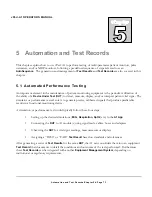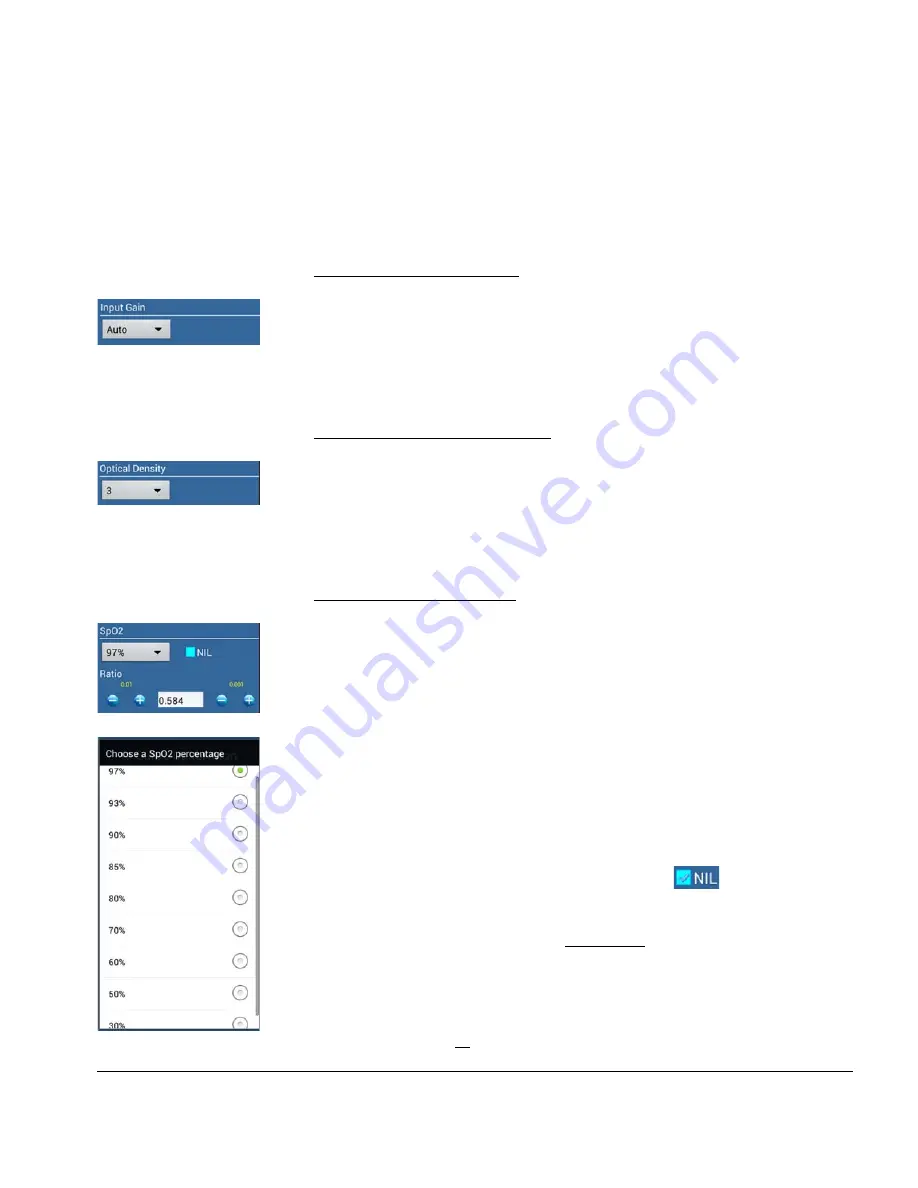
vPad-A1 OPERATORS MANUAL
•
If
Signal Strength
is
not
showing an adequate signal level of 50% to
70%, then:
- Change sensor position on the simulated finger; or
- Change
Input Gain
(see below)
Adjust Input Gain (Optional)
•
Input Gain
should generally be set to “Auto” (automatic gain
adjustment). In the rare situation where
Signal Strength
does not
settle to a stable level of 50-70% in “Auto” mode, try one of the fixed
gain settings provided. A larger number represents a higher sensitivity
to light from the oximeter.
Adjust Optical Density (Optional)
•
With
Signal Strength
at the ideal level, the oximeter device should
begin making SpO2 readings. If the readings do not settle onto a
constant SpO2 percentage, adjusting the
Optical Density
may improve
performance. Density 2 is the default which is suitable for many
devices.
Calibrate Red/Infrared Ratio
•
The dropdown menu contains a list of
SpO2%
readings that each
correspond to a calibration point. For example, in
Figure 101
, the
active calibration point is 97% and its associated
Red/Infrared
(
R/IR
)
Ratio
is 0.584.
•
Adjust the
R/IR Ratio
until oximeter reading agrees with the calibration
point
SpO2%
.
•
Perform ratio adjustment for each calibration point on the
SpO2%
list.
•
Some pulse oximeters are not specified for measurement of low values
of
SpO2%
(i.e. less than 70%). If the oximeter is unable make a good,
stable reading of the saturation level, tick the
checkbox to mark
the corresponding calibration point as invalid.
Note
:
Users must individually mark each invalid calibration
point as
NIL
.
•
Once the calibration procedure has been completed, each calibration
point in the
SpO2%
list will produce an accurate, stable reading from
the oximeter,
or
alternatively will be marked as
NIL
.
Figure 99
Figure 100
Figure 101
Figure 102
Manual Operation/Chapter 4
#
Page 68
Summary of Contents for vPad-A1
Page 1: ...Operating Manual MN 103c vPad A1 All in One Patient Simulator and Performance Tester ...
Page 2: ......
Page 4: ......
Page 8: ...Page iv ...
Page 14: ...vPad A1 OPERATORS MANUAL Definitions Page x ...
Page 28: ...vPad A1 OPERATORS MANUAL Specifications Chapter 1 Page 14 ...
Page 32: ...vPad A1 OPERATORS MANUAL Overview Chapter 2 Page 18 ...
Page 102: ...vPad A1 OPERATORS MANUAL Automation and Test Records Chapter 5 Page 88 ...
Page 104: ...vPad A1 OPERATORS MANUAL Maintenance Chapter 6 Page 90 ...
Page 107: ...vPad A1 OPERATORS MANUAL Appendix A Page 93 ...
Page 108: ......