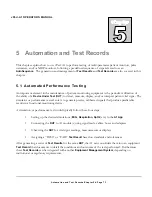vPad-A1 OPERATORS MANUAL
When creating an
AutoSetting
, you have an opportunity to create an
Instruction
that will be visible to the user when on the
Results
screen. Press
the
Edit Instr.
button to make the Instructions dialog visible. Touch inside
the white text box to activate the keyboard and enter the instruction text.
Press
Save
to retain the instruction. Pressing
Close
is equivalent to Cancel
and no changes will be retained.
When the Results button is pressed, the Instructions (if any) will be shown
on the screen. If you wish to enter any comments for the measurement being
recorded, select
Comments
and touch inside the white text window.
To delete an
AutoSetting
, press the
icon after it is selected, then use the
button.
5.2.2 AutoSequences
An
AutoSequence
is a pre-defined series of simulation or performance tests. These tests may involve only
one parameter or multiple A1 simulation modules acting in unison.
Each step of an
AutoSequence
is called a
Group
, which consists of one or more
AutoSettings
pulled from
various simulation modules (see
5.2.1 -
AutoSettings
). For instance, a particular
AutoSequence Group
may
define an
ECG
state (
Waveform
,
Heart Rate
,
Amplitude
, etc.) as well as a
Dynamic IBP
waveform and a
saved
NIBP Simulation
, all at the same time. The
Group
applies these definitions concurrently, as if they
have been simultaneously recalled through their respective
AutoSettings
menus.
Figure 121
Figure 122
Automation and Test Records/Chapter 5
#
Page 80
Summary of Contents for vPad-A1
Page 1: ...Operating Manual MN 103c vPad A1 All in One Patient Simulator and Performance Tester ...
Page 2: ......
Page 4: ......
Page 8: ...Page iv ...
Page 14: ...vPad A1 OPERATORS MANUAL Definitions Page x ...
Page 28: ...vPad A1 OPERATORS MANUAL Specifications Chapter 1 Page 14 ...
Page 32: ...vPad A1 OPERATORS MANUAL Overview Chapter 2 Page 18 ...
Page 102: ...vPad A1 OPERATORS MANUAL Automation and Test Records Chapter 5 Page 88 ...
Page 104: ...vPad A1 OPERATORS MANUAL Maintenance Chapter 6 Page 90 ...
Page 107: ...vPad A1 OPERATORS MANUAL Appendix A Page 93 ...
Page 108: ......