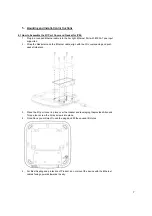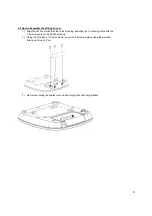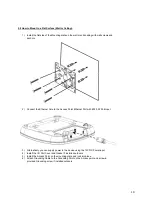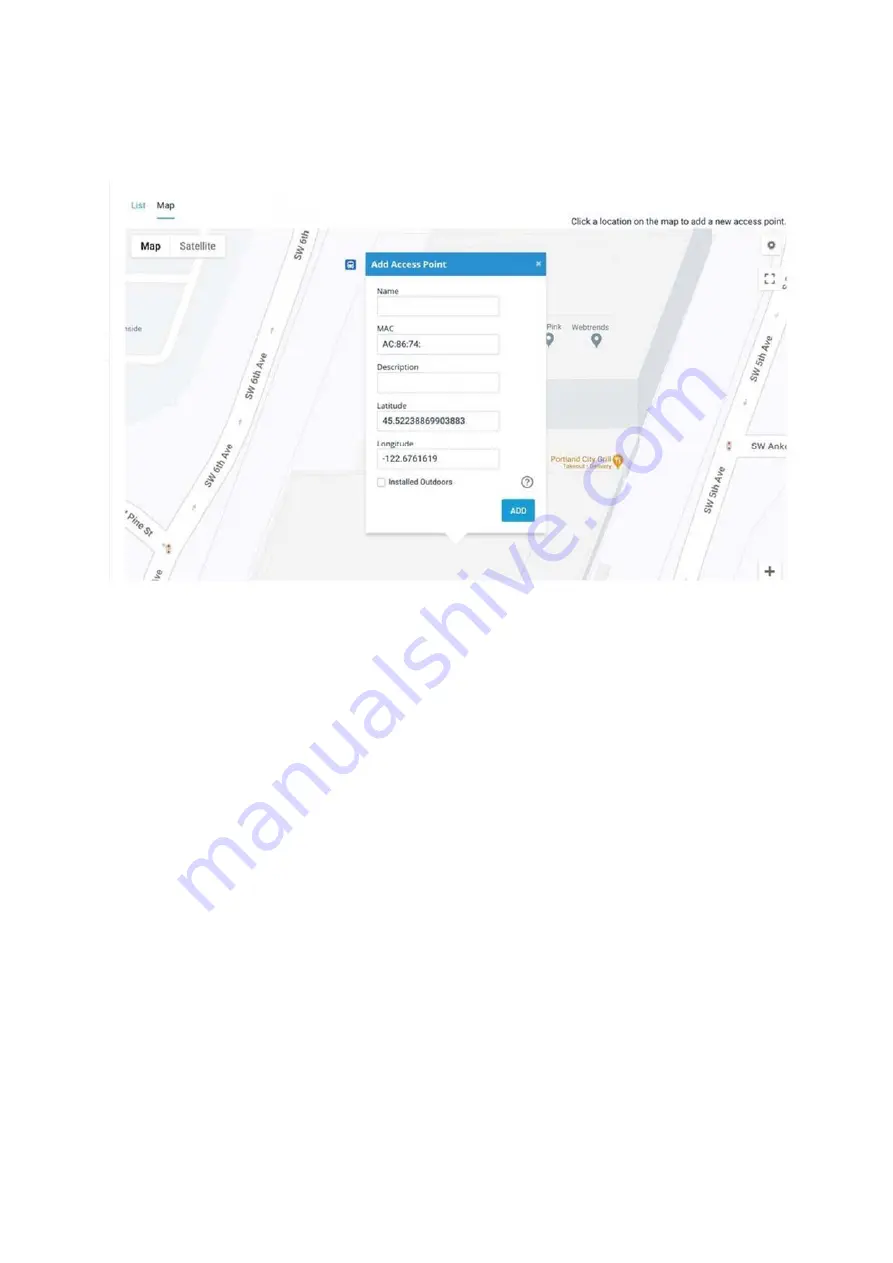
19
1
Fill in the following information:
Name: Enter a name for this access point. This name is used to reference its location and will be
displayed in reports. It does not affect users.
MAC address: A MAC address is a sequence of 12 numbers and the letters A-F often separated by
colons (Eg: 00:02:6F:8A:B2:6E). This can be found on a label on the bottom of the router and on
the side of the product box.
Description: You can enter optional descriptive text that will be shown on the reports. This is
typically used to keep notes on where the access point is installed, etc.
Click “Add” and repeat the process for each additional access point.
If you need to add a large number of access points, you may want to add them in bulk. You can
do so two ways: by entering the MAC addresses in a text field (one per line), or by uploading a
list of access points (along with optional name, location, channel overrides, etc.) in a CSV file.