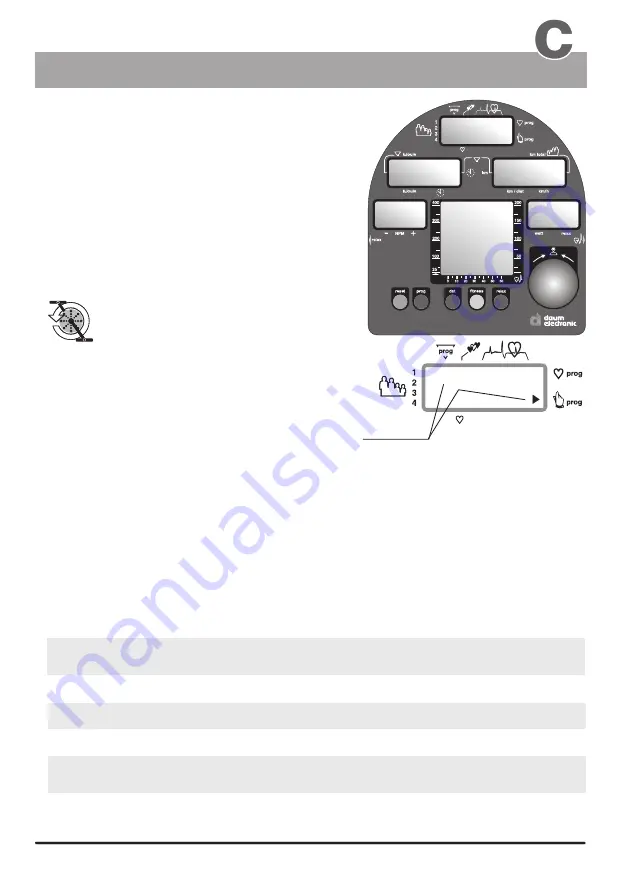
13
00
watt
)
)
)
)
)
)
13
Window no. 4
Window no. 5
Window no. 1
Window no. 2
Window no. 3
Window no. 6
Manual setting “0”
When the
ergo_lyps
is switched on (
using
the power switch
), or when the
“SLP” state
(sleep mode) is canceled using
control
button No. 6
, it goes into ready state.
You can directly
start training
without
the need to do any particular setting!
Window no. 2
Window no. 3
Window no. 4
Window no. 5
Window no. 6
the actual theoretical velocity (
km/h
)
the actual load setting (in
Watt
)
and the
Relax levels
the elapsed
time
since the beginning of the training.
RPM
the actual speed of the pedals in revolutions per min.
The following symbols/numbers in
display
window no. 1
mean that the
ergo_lyps
is set
in
manual mode
for the indicated user number,
and without the entry of any personal alarm values:
This symbol means start
operating / moving
the oscillating rods.
Basic set up
Display windows
Heart pulse rate
Window no. 1
(this value is only displayed if the pulse sensor
Values displayed in the dashboard windows during a training session:
When you start moving the pedals and the oscillating handles
display windows no. 2,
4
and
5 show the actual training values
.
The smallest load value for a training with the
ergo_lyps
is 25 Watts.
You can increase or decrease the load in five Watts increments
by turning the
control button no. 6
.
(ear clip) or the Cardio Sensor chest band is connected and functional)
The pulse frequency will be displayed in window no. 1 when the pulse sensor (ear clip),
or the Cardio Sensor chest band, is connected and functional or when both hands are laid
on the hand pulse sensors on the U shaped handle.
Window no. 1
Symbols
graphical representation of the training session
and operating menus
The Dashboard
Summary of Contents for ergo_lyps
Page 1: ...fitness ...










































