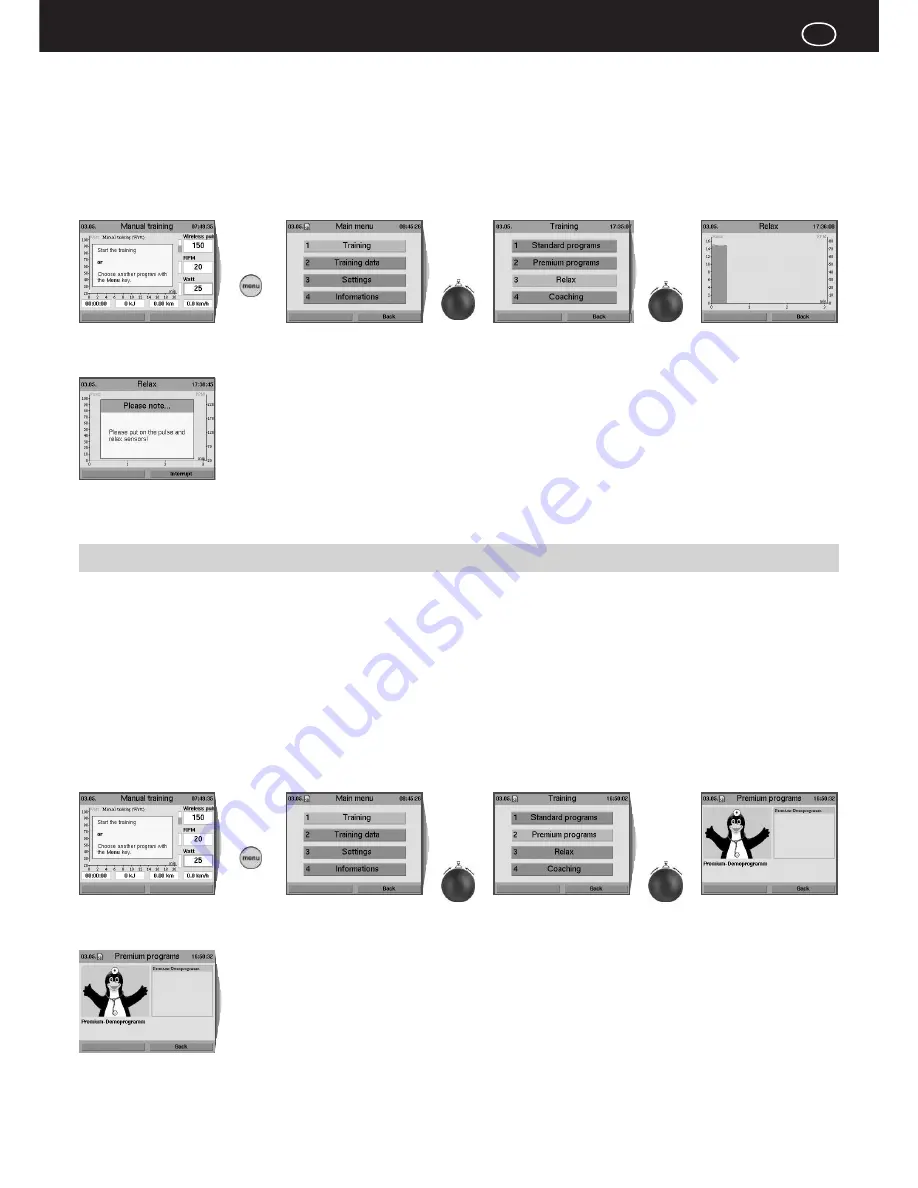
Dashboard User Guide
13
Turn and
press control
button to
select
Premium
Programs
Press the
control
button
Press the
Menu key
Press the
control button
Press the
Menu key
Turn and
press control
button to
select
Relax
Premium programs
Premium programs are training programs with multimedia animation.
You will find at least one premium program on our homepage
www.daum-
electronic.de
(menu option Support
Download
). In the near future more
programs for various training targets will be posted.
Save the premium programs in the
folder \data\premiumprogram
on the
ergo_memo-card2
. Every premium program consists of a file with the extension
dpp
and the corresponding folder.
Starting the premium programs
Select a premium program by turning and pressing the control button.
Each program has an introduction melody.
Connecting the relax sensor:
1. Attach the relax-sensor tape, with the big contact surface (Fig.
A
), to the
fingertip of the middle and index fingers on the inner side of the hand
(Fig.
B
). The Velcro tape should not be tightened too hard.
2. Plug the connector of the relax sensor into the Relax socket on the dashboard.
Calling the Relax-Function
A warning message will appear on the screen if you forget to put the relax sensor
on.
Use the Info key to obtain more information about the individual menu
items.
GB
Summary of Contents for Premium 8
Page 1: ...User Manual ...














































