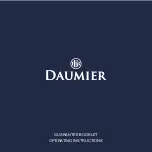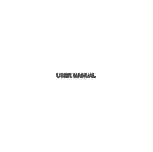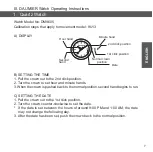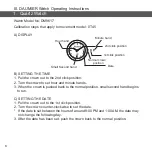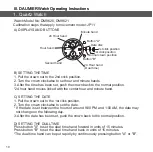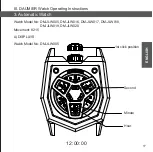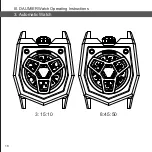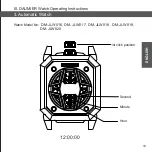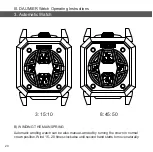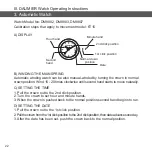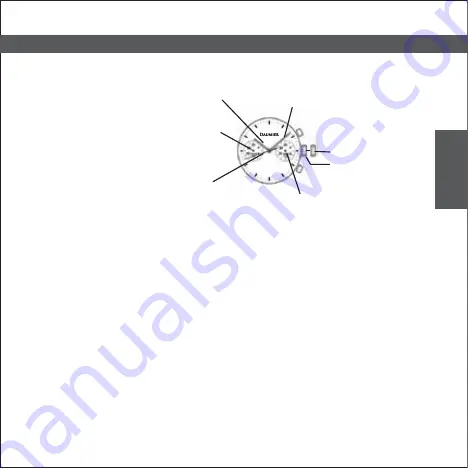
III. DAUMIER Watch Operating Instructions
1. Quartz Watch
Calibration steps that apply to movement model: VD32
Watch Model No: DM9622
A) DISPLAYS AND BUTTONS
B) SETTING THE TIME
1) Pull out the crown to 1st click position when the second hand is at the 12 o'clock position.
2) Turn the crown to set the hour and minute hands. (make sure 24 hour hand is
set correctly).
3) Push the crown back to the normal position in accordance with a time signal.
*24 hour hand moves linked with the center hour and minute hand.
*The date changes in midnight. When setting the hour hand, make sure that AM/PM
is correctly set by using the 24 hour hand as an AM/PM indicator.
C) SETTING THE DUAL TIME
[ Quick set the dual time ]
1) Crown at normal position.
2) Adjust the time by pressing the button A or B.
Button A : - 1 hour / push
Button B : +1 hour / push
[ Precise adjustment of the the dual time ]
1) Pull out the crown to 1st click position when the second hand is at the 12 o'clock position.
2) Adjust the time by pressing the button A or B.
Button A : -10 minute / push
Button B : +10 minute / push
3) Push the crown back in the normal position in accordance with a time signal.
Normal crown position
Second hand
1st click position
Hour hand
Minute hand
24 Hour hand
Button A
Button B
24 Hour hand
(Dual time)
9
EN
G
LI
SH