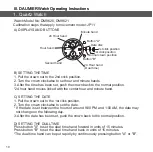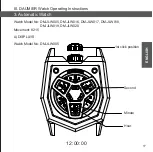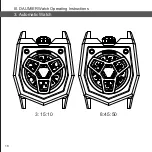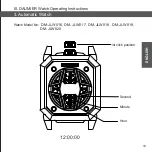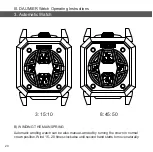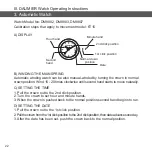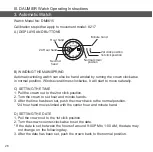Calibration steps that apply to movement model: 6T51
Hour hand
Minute hand
Normal crown
position
1st click position
Second
hand
Date
2nd click position
Day of the week
C) SETTING THE TIME
A) DISPLAY
1. Pull the crown out to the 2nd click position.
2. Turn the crown to set hour and minute hands.
3. When the crown is pushed back to the normal position, second hand begins to run.
D) SETTING THE DATE
1. Pull the crown out to the 1st click position.
2. Pull the crown from the 1st click position to the 2nd click position, then date advances one day.
3. After the date has been set, push the crown back to the normal position.
E) SETTING THE DAY OF THE WEEK
1. Pull the crown out to the 1st click position.
2. Turn the crown clockwise to set the day of the week.
* If the date is set between the hours of around 9:00 PM to 1:00 AM, the day of the
week may not change the following day.
3. After the day of the week has been set, push the crown back to the normal position.
III. DAUMIER Watch Operating Instructions
Watch Model No: DM8801
B) WINDING THE MAINSPRING
Automatic winding watch can be also manual-winded by turning the crown in normal
crown position. Wind 15 - 20 times clockwise until second hand starts to move naturally.
3. Automatic Watch
24