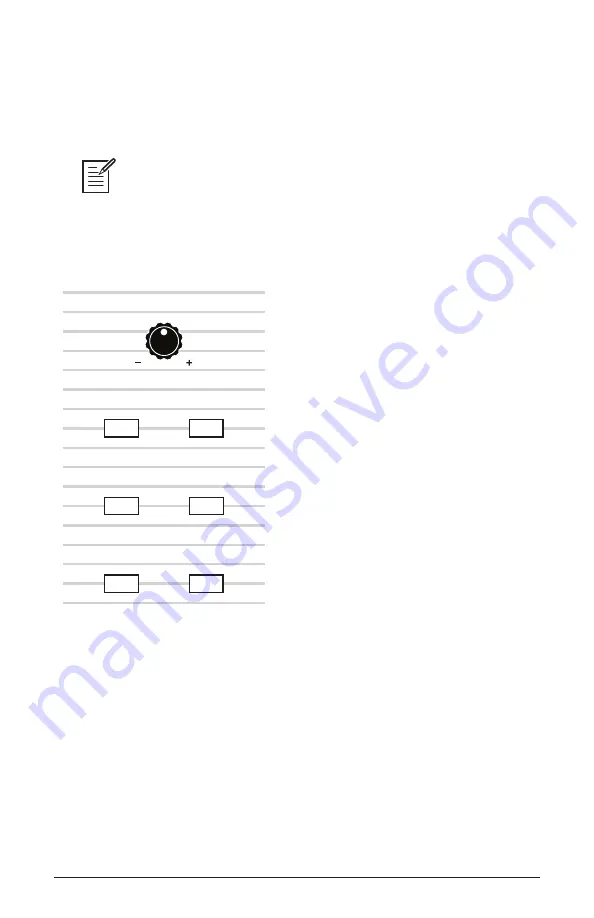
57
OB-6 Operation Manual
Aftertouch
Conversely, if you select the filter frequency as destination, set a
nega-
tive
amount of aftertouch, then press the keys harder, the filter cutoff
frequency will be lowered, making the filter close more and the sound
become more muted.
The OB-6 provides four different aftertouch response settings for your conve-
nience. The default setting provides a linear response. To choose a different response
curve, use the
at
response
button in the
globals
section. See page 14 for more
details.
FILTR FREQ
VCO 1
VCO 2
LFO AMT
LOUDNESS
FILTR MODE
AMOUNT
AFTERTOUCH
The Aftertouch controls
Amount:
Selects the amount of aftertouch applied to a selected destina-
tion. Positive
amount
settings apply positive amounts of modulation.
Negative
amount
settings apply negative amounts of modulation.
VCO 1:
Selects Oscillator 1 frequency as an aftertouch modulation desti-
nation. With a positive
amount
setting, pressing the keys harder will shift
the Oscillator 1 pitch upward. With a negative
amount
setting, pressing
the keys harder will shift the Oscillator 1 pitch downward.
Summary of Contents for ob-6
Page 1: ...Operation Manual...
Page 2: ......
Page 10: ......
Page 94: ...84 Appendix C MIDI Implementation Dave Smith Instruments...
Page 95: ......
















































