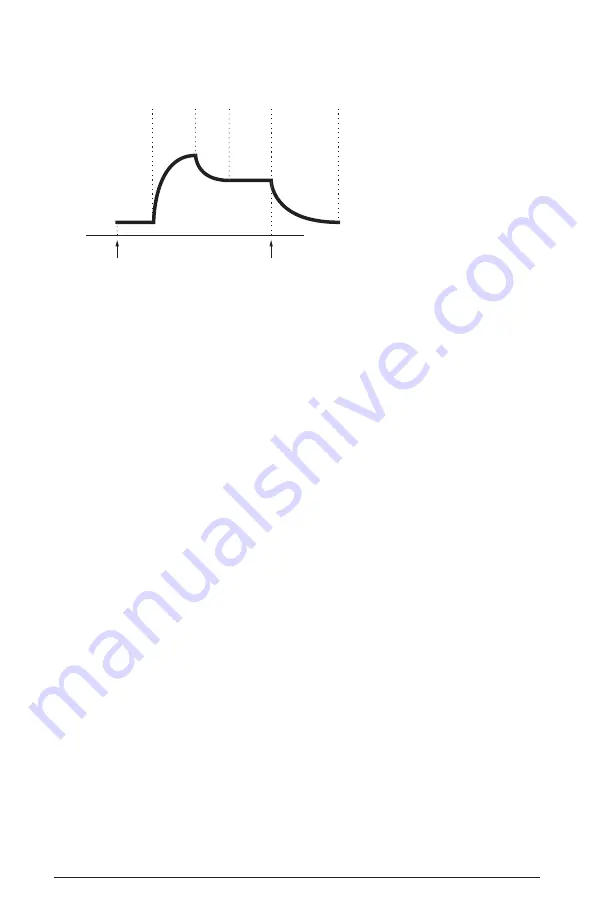
43
Prophet X User’s Guide
Amplifier Envelope
attack
decay
sustain
release
amplitude
time
note off
note on
delay
A typical 5-stage, DADSR envelope
Amplifier Envelope Parameters (Front Panel)
Attack:
0...127
—Sets the attack time of the envelope. The higher the
setting, the slower the attack time and the longer it takes for a sound to
reach its full volume. Pads typically have softer (longer) attacks. Percus-
sive sounds have sharper (shorter) attacks.
Decay:
0...127
—Sets the decay time of the envelope. After a sound
reaches its full volume at its attack stage,
decay
controls how quickly the
sound transitions to the level set with the
sustain
control. The higher the
setting, the longer the decay. Percussive sounds, such as synth bass, typi-
cally have shorter decays.
Sustain:
0...127
—Sets the sustain level of the envelope. The higher the
setting, the louder the sustained portion of the sound will be. The sound
will stay at this level for as long as a note is held on the keyboard.
Release:
0...127
—Sets the release time of the envelope. This controls
how quickly a sound dies out after a note is released.
Env Amount:
0...127
—Sets the amount of modulation from the Enve-
lope to the VCA. In most cases you will probably want to set this fully
clockwise for maximum VCA volume. If you experience signal clipping,
try reducing the
env
amount
.
Summary of Contents for Sequential PROPHET X
Page 1: ...Samples Plus Synthesis Hybrid Synthesizer...
Page 2: ......
Page 12: ......
Page 151: ...139 Prophet X User s Guide Appendix D Troubleshooting and Support...
Page 169: ...157 Prophet X User s Guide Appendix E MIDI Implementation...
Page 170: ...158 Appendix E MIDI Implementation Dave Smith Instruments...
Page 171: ...159 Prophet X User s Guide Appendix E MIDI Implementation...











































