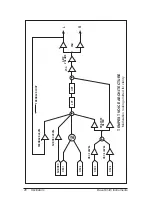34 Amp
Dave Smith Instruments
Amp
Feedback:
0…127
—The left audio output of each voice
can feed back into the signal path pre-filter. Depending
upon the amount of feedback, this can result in anything
from a pleasing fuzzy distortion-like sound to unpredict-
able harmonic squealing and widespread pandemonium. A
setting of 0 prevents any of the signal from feeding back.
See “Tempest Voice Architecture” on page 26 for more
information.
Note:
Because the feedback loop is taken from the left output, pan settings
and modulation will affect the behavior and level of feedback, so be careful
(and maybe turn down your monitors/headphones while tweaking?)!
Volume:
0…127
—Sets the volume of the current sound before it is sent to the
mixer.
Volume
level can be set, or affected by modulation, at several points in the
signal path, so clipping distortion may occur if the levels and/or modulation amounts
are set high. If clipping is undesirable, simply turn the level and/or mod amount down
until it stops clipping.
Summary of Contents for Temptest
Page 1: ...with Operation Manual...
Page 2: ......
Page 9: ...vii Tempest Operation Manual...
Page 10: ...viii Dave Smith Instruments...
Page 32: ...22 The Screens Keys Dave Smith Instruments...
Page 87: ...77 Tempest Operation Manual System Settings...
Page 97: ...87 Tempest Operation Manual Warranty Repair...
Page 98: ...88 Warranty Repair Dave Smith Instruments...
Page 99: ......