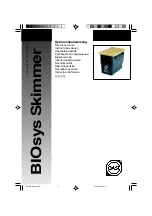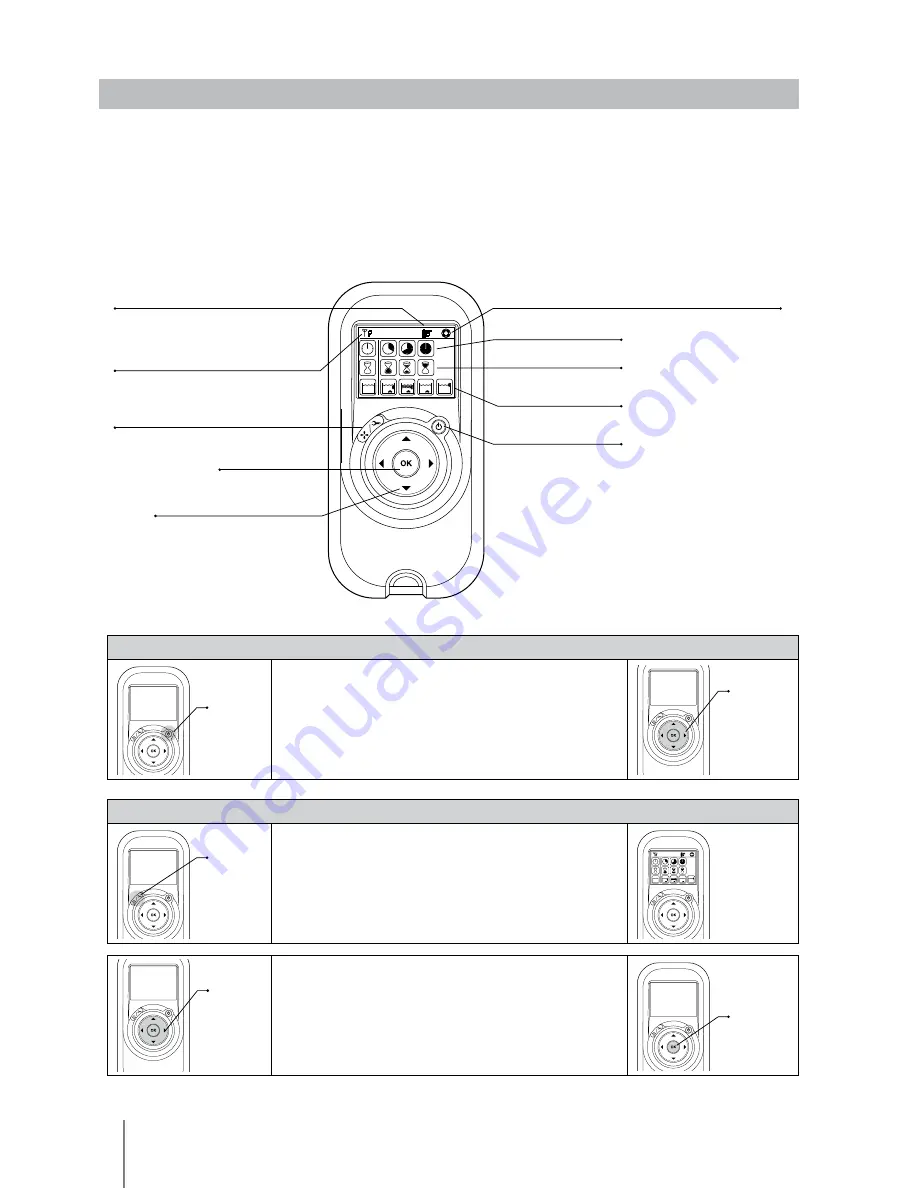
PoolSweePa wallclima / optima Pool Cleaners
| Operating Instructions
8
6. ReMoTe CoNTRol UNIT - FoR oPTIMa MoDel
The Control Panel
The remote control unit (RCU) offers two operation modes – Automatic mode and manual direction
control mode.
In automatic mode, the cleaning parameters can be changed.
In manual direction mode, the robot’s motion can be controlled manually.
Manual Direction Control Mode
1. Press the On/Off button once. The remote control will
start in manual direction control mode.
2. Use the direction control arrows (see right) to control the
movement of the robot around the pool.
Exiting Manual Direction Control Mode and setting the Automatic Mode
1. To exit the manual direction control mode, press the
Manual/Automatic select button once only.
2. The digital screen will light up and three rows of function
icons will be displayed in default mode.
1. To change the parameters press the up or down arrows.
2. To select the parameter settings use the right or left
arrows. When you reach the required function press the
Set/OK button.
On/Off
button
Manual /
Automatic
Select
button
Direction
control
arrows
Direction
control
arrows
Set / OK
button
Radio reception meter
When no black lines are showing,
move closer to the power supply unit
Battery level meter
When flashing, change the batteries
Manual control indicator
When flashing, you are in manual direction control mode
Cleaning cycle icons
Delay timer icons
Cleaning mode icons
oN / oFF button
Manual / automatic select button
Set / oK button
Direction control arrows