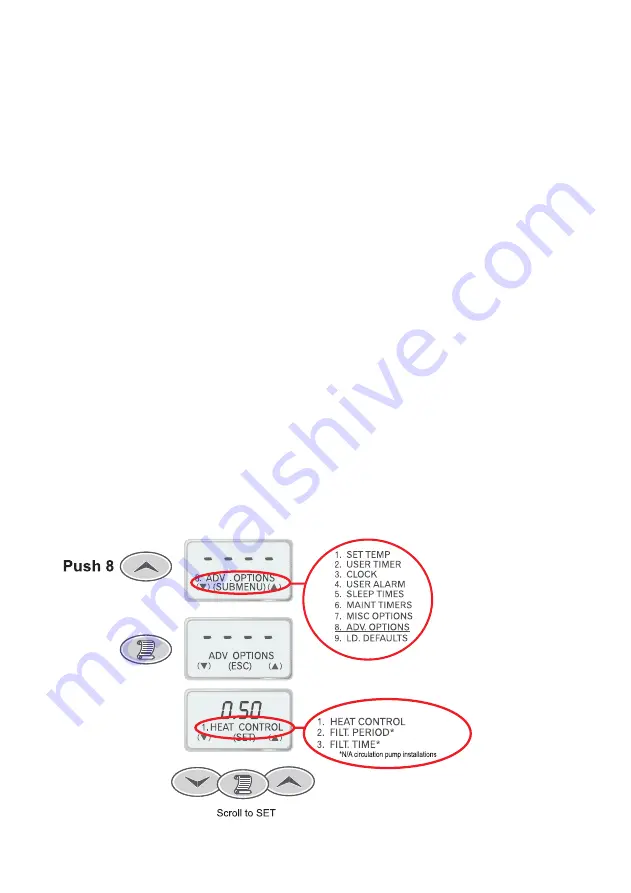
30
Please note that the backlight intensity setting only has effect when the pool is in use. After 90 minutes
of touch pad inactivity (no button presses) the backlight intensity will automatically return to a fixed
34% setting. This is to ensure long life of the backlight LEDs. As soon as you press a button on the
touch pad your custom setting will be restored.
7.8.8 Panel And Pool Light Synchronisation (On/Off)
The SP800 touch pad backlight has the ability to mirror the colour and intensity of the in-pool Spa
Power Variable Colour Light (SPVCL). This feature is most noticeable when a light effect mode is being
used and the light colour is changing rapidly.
When the pool light is turned off the touch pad backlight will remain one user selectable fixed colour. If
desired the synchronising/mirroring feature can be disabled and the touch pad backlight will remain on
the fixed colour even when the pool light is turned on.
7.8.9 Enabling/Disabling Light Synchronisation
1. Select the MISC OPTIONS submenu from the main menu.
2. Select the PANEL & POOL LT. SYNC menu item
3. Press the SCROLL button modify light synchronisation setting
4. Use the UP and DOWN buttons to toggle between on and off
5. Press the SCROLL button to set.
Note: This option is only available if a SPVCL (Spa Power Variable Colour Light) is in the pool.
7.9 Advanced Options Submenu
The advanced options menu contains settings that should only be modified after you are familiar with
the basic operation of the spa. The defaults will generally be satisfactory and will probably not need to be
changed.
Select MAIN menu then push UP button eight time
Summary of Contents for Spa Power SP800
Page 17: ...17 7 Menu Structure...
Page 43: ......















































