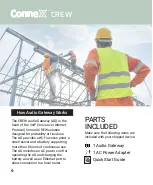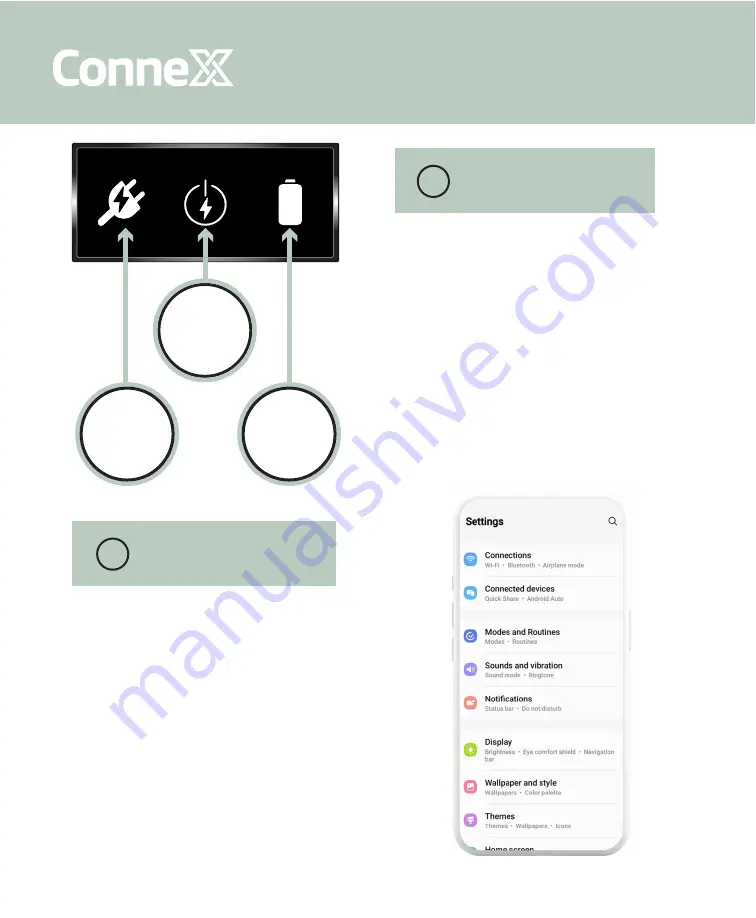
TM
CREW
POWER
3
Press left to (A)
turn device ON
using
wall-based power source or (B) to
CHARGE
device.
Put power switch in center position
to
CHARGE
device.
Press right to
turn device ON
using
battery-based source.
CONNECT
4
Connect smartphone to Audio Gateway.
The Audio Gateway will appear on Wi-Fi
network list approximately 90 seconds
after device is turned on.
6
Access Wi-Fi Settings
Open list of network options
Follow process for your smartphone mode
Press Right:
Battery-
based
LEFT
CENTER
RIGHT
Center
Position:
Charge-only
Press Left:
Wall-based
or Charge
Summary of Contents for ConneX CREW
Page 1: ...CREW AUDIO GATEWAY TM...