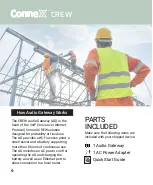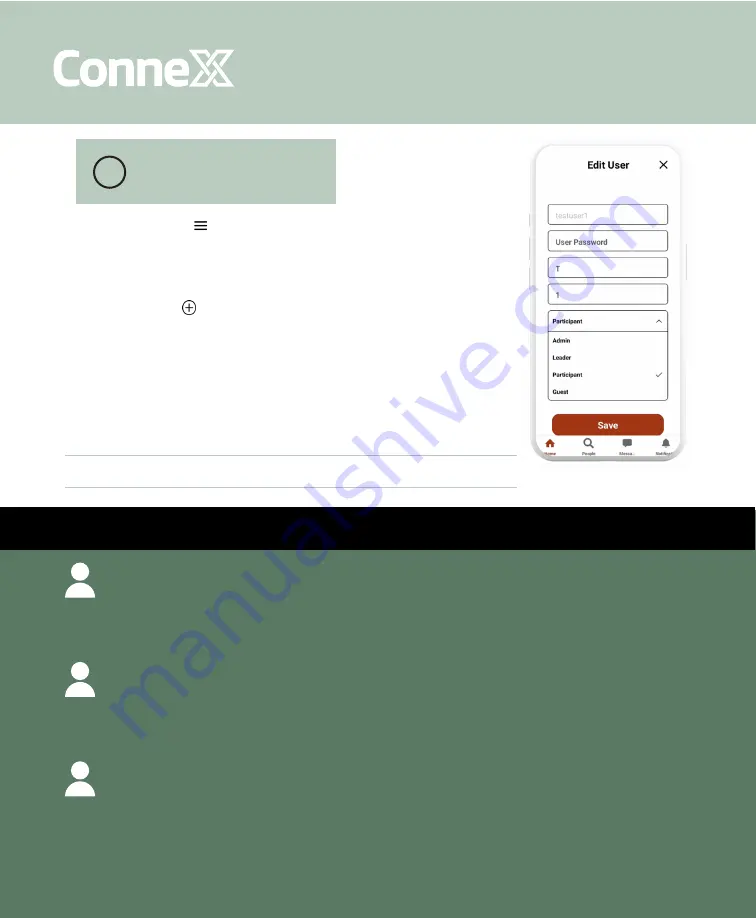
AUTHORIZE
7
1.
Select Menu icon
2. Select “User Management”
3. Select “Add User”
4. Select "Add/Edit User to Audio Gateway"
5. Select Add icon
6. Enter User Name
7. Enter User Password
8. Enter First Name
9. Enter Last Name
10. Select Role (Admin, Leader, Participant) from drop down
11. Press "Submit"
Role Types
LEADER
ADMIN
PARTICIPANT
Set up the Audio Gateway, including SSID naming and passwords. There can only be 1 Administrator per Audio
Gateway device. Admins may or may not participate in group calls. Single login required.
Thereafter, select the Group to join group call.
Each group call requires at least 1 Leader. Leaders can create and name Groups (up to 2 per Audio Gateway) and other
Leaders and Participants. All Users in a Group can be Leaders. Single login required. Thereafter, select the Group to
join group call.
Group calls can occur with or without participants. Participants may only participate in group calls with previous
authorization by a Leader or Admin. Single login required. Thereafter, Participant must select the Group to join group call.
8
NOTE:
Admin must supply Username/Password to each user for a User’s 1st time login
TM
CREW
Summary of Contents for ConneX CREW
Page 1: ...CREW AUDIO GATEWAY TM...