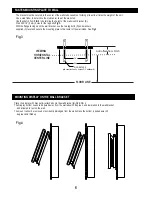INSTALLATION LOCATION
INSTALLATION ON A WOODEN WALL
CAUTION
WARNING
WARNING
Rev 050608
The wall where the wall mount is to be installed must be capable of long-term support of the total load of
the panel display and wall mount. Measures should also be taken to ensure sufficient strength to
withstand the force of earthquakes, vibration and other external forces.
Note:
Incorrect installation can cause the panel display to fall and cause injury.
Total load of the panel (panel d wall mount)
MAXIMUM WEIGHT - 125 Lbs. ( 57 Kg.)
Always install so that the load is supported by a wood stud. If the strength of the wood studs is not sufficient, add reinforcement.
Do not install on decorative posts or plaster board.
Always confirm the center of the stud is used for the installation.
Avoid installing in locations where the temperature and humidity are excessively high, and where contact with any water is possible.
These can result in fire or electric shock.
Do not install close to an air conditioner intake or outlet.
Do not install in locations where there are excessive amounts of dust, oily smoke or tobacco smoke. Fire could result.
Do not block the ventilation holes. Leave sufficient clearance in regard to the surroundings to avoid blocking the ventilation.
The internal temperature could elevate and possibly result in fire. Install the panel (4") or more away from surroundings.
Install only on a vertical surface. Avoid sloped surfaces. Also, do not install facing upward. The internal temperature could
elevate and possibly result in fire. Injury or damage could also result from falling.
Do not install in locations where there is excessive vibration or impact. Injury and damage could result from the panel display
falling.
Do not install where there is direct sunlight or other strong light. Strong light could result in eye fatigue during usage.
Use the specified bolts and screws in the specified places and tighten firmly. Failure to do this could cause injury if the panel
display falls.
Do not alter any of the parts. Do not use broken parts. This could result with injury due to the panel display falling.
Make sure that both hooks from the each pivot bracket engage with the wall bracket . Failure to do so could cause the panel
display to fall.
Always use at least two people to perform the installation work. Injury could result from dropping heavy objects.
and durability for safety and accident prevention
Caution:
Installation of unit is to be carried out by qualified technicians only. Install in an appropriate location by checking the wall structure
2
Summary of Contents for PDR psfm3042
Page 7: ...this page is blank ...