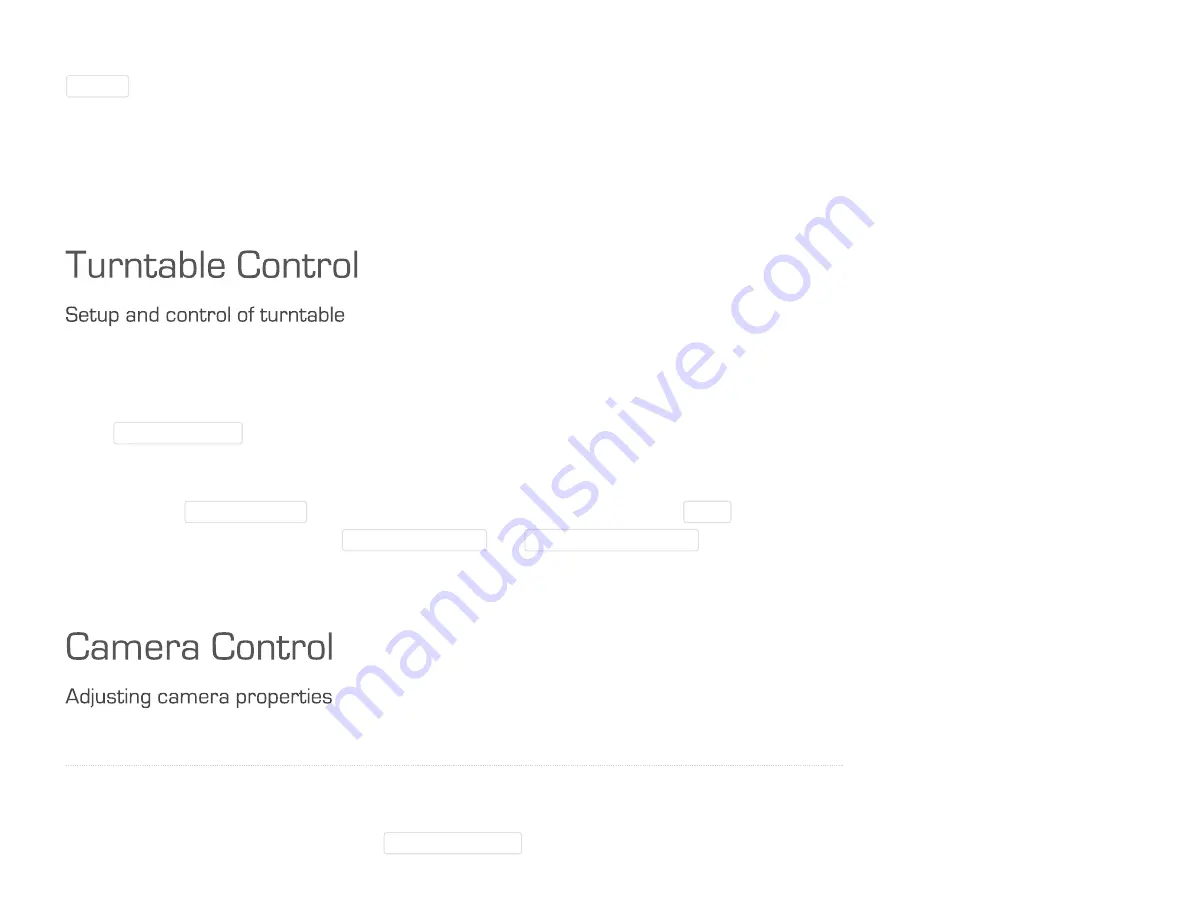
10/31/2016
DAVID DAVID 4 Manual
http://www.david3d.com/en/support/david4/printversion
22/38
Modify parameters of "Result Filtering" to your need. You will see the filtering result immediately in the
3D Scan
view. See also
.
5. Transfer result
Export scan or send it for further processing to "Shape Fusion". See also
Check
Enable Turntable
under "Turntable Control" to activate a DAVID turntable (Pro Edition) or your own
turntable via plugin interface (Enterprise Edition). The initialization may take a few seconds.
You can set the
Number of Scans
that are automatically executed when you click on
Start
under
"Scanning". When you have activated
Auto Align to List
and
Auto Align to Previous
, every new scan will
be automatically aligned to the last scan of the sequence using the known rotation angle of the turntable.
For most cases you setup the camera properties once and do not change it for every new scan object. If
you want to change or check them, click on
Camera Properties
.
















































