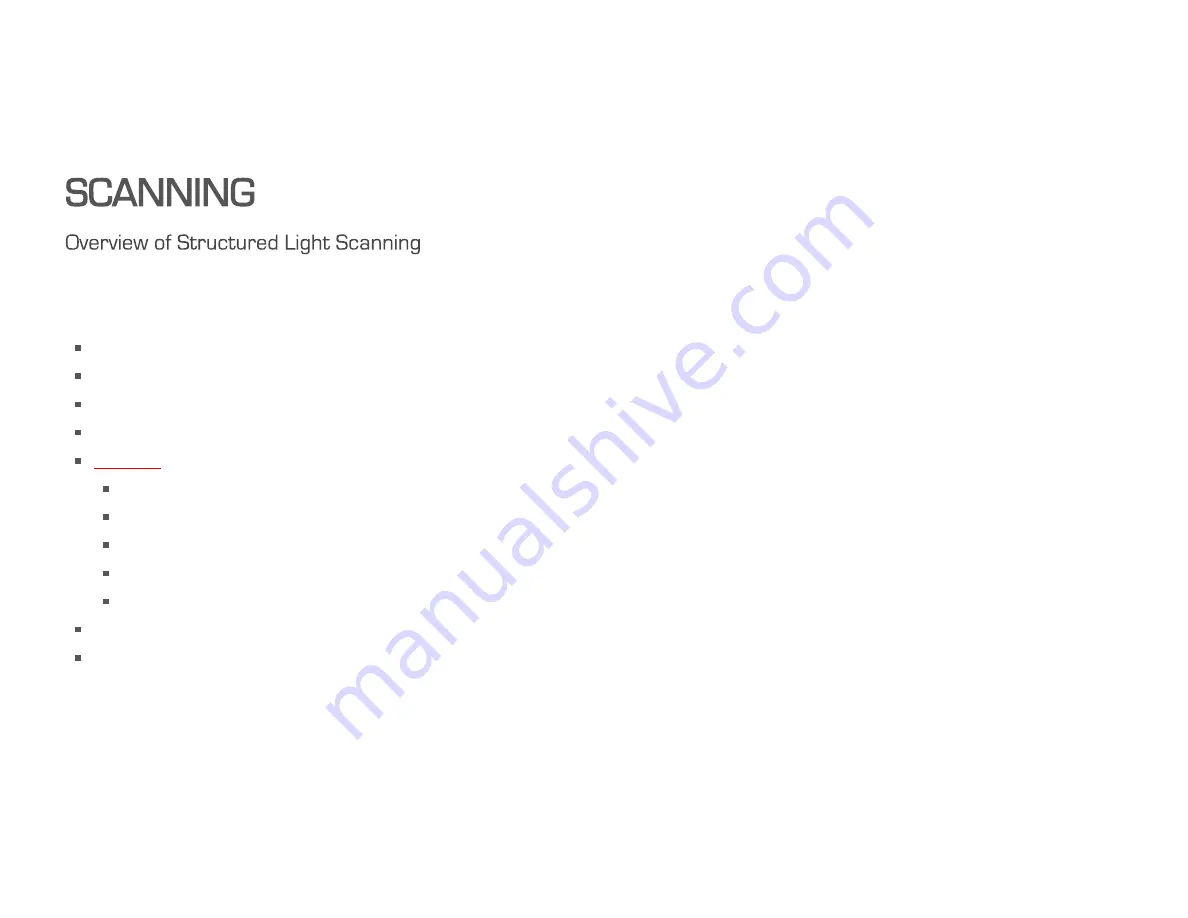
10/31/2016
DAVID DAVID 5 Manual
http://www.david3d.com/en/support/david5/printversion
20/37
object to be scanned. However, if you rotate or move camera and projector separately or adjust the focus
(for example for scanning significantly larger or smaller objects), the entire calibration process must be
repeated.
Introduction
Installation
Setup
Calibration
Scanning
SL Scanning
Scan Result
Pattern Parameters
Camera Control
Projector Control
The "Scanning" menu provides functions to setup scan parameters, capture new scans including texture,
filtering, exporting, and sending them to "Shape Fusion". In the following, the most basic workflow is
presented that can be altered by various options:
1. Place scanner
















































