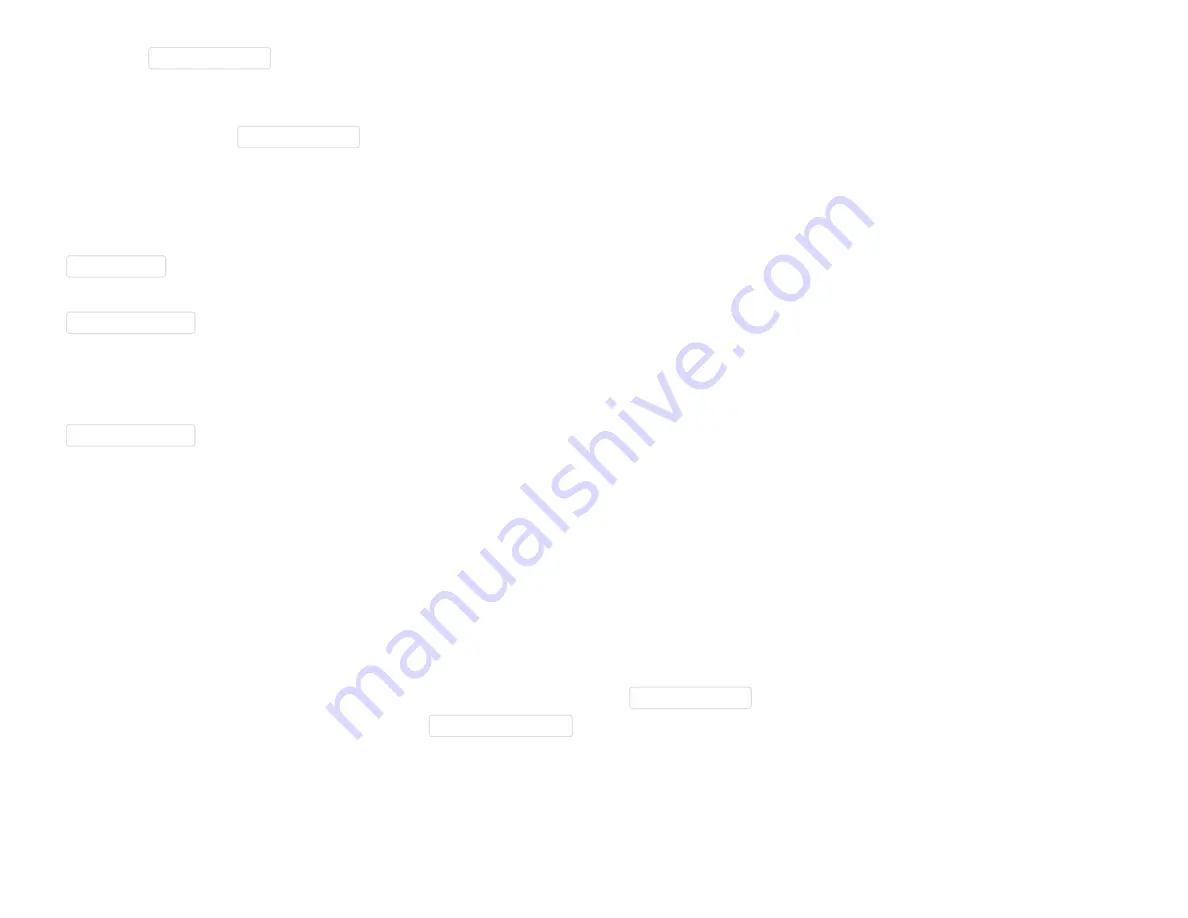
10/31/2016
DAVID DAVID 5 Manual
http://www.david3d.com/en/support/david5/printversion
23/37
Enable the
Auto. Next Scan
option to let DAVID capture many scans in a row. DAVID will watch the object
and start when no movement occurs for a few seconds.
At the end, click on the
Finish Sequence
button after finishing the last scan in this sequence.
By choosing the correct Motion type, you are giving DAVID additional information that help align the scan
sequence correctly:
Free Motions
You can perform any kind of motions with the object between scans of the sequence.
Motions on Table
This is the standard mode when scanning an object with a flat bottom standing on a table. You can
move the object around on the table and turn it around the axis perpendicular to the table surface.
You may not tilt the object during the sequence.
Manual Turntable
You have the object standing on a manual turntable and may only turn the turntable between the
scans. You may not move or tilt the object on the turntable. If you know the rotation angle, check the
Rotation Angle Known checkbox and enter the rotation angle in the box.
"Background Scan" mode
The background is usually the table or a piece of the wall behind the object, which you do not want to
include in the scan data. If you can't avoid to have a visible background
Remove such that only the background is visible to the scanner and click the
Scan Background
button to
start the background scan. Afterwards, check the
Background Removal
option. See also topic
If you move the scanner, you will probably have to do a new "background scan".
Texturing















































