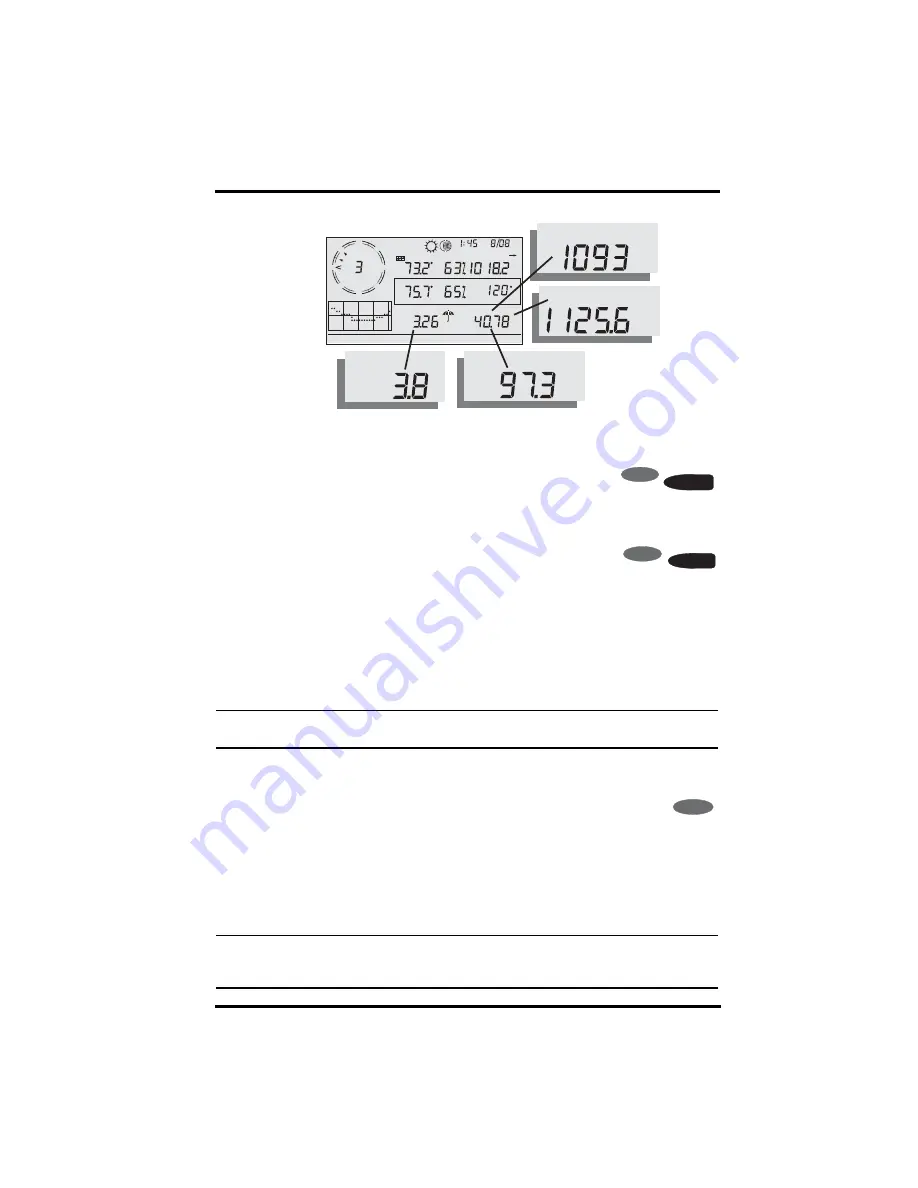
Selecting Units of Measure
26
Solar Radiation
Press and release 2ND then press SOLAR to display the
current solar radiation reading. Solar radiation is dis-
played as Watts per square meter (W/m
2
).
Current Evapotranspiration (ET)
Press and release 2ND then press ET to display the cur-
rent evapotranspiration reading.
Monthly Evapotranspiration (ET)
Press 2ND then press ET, then repeat this key sequence to display Monthly
ET.
Yearly Evapotranspiration (ET)
Press 2ND then press ET, then repeat this key sequence two more times to
display the ET reading since January 1st of the current year.
Note:
A solar radiation sensor is required to take all of the readings listed above. (See
“Optional Sensors” on page 2)
Lamps
Press 2ND then press LAMPS to turn on the backlight for the
screen display. Press 2ND then LAMPS again to turn the back-
light off.
Use the backlight when the LCD is not clearly visible. When the console is
battery operated, the backlight remains on as long as keys are pressed or a
ticker tape message is scrolling across the screen. It automatically turns off
about ten seconds from the last key press. When battery power is low, the
backlight does not light.
Note:
When the console receives power from the AC adapter, the backlight remains on
until it is toggled off. Leaving the backlight on raises the inside temperature reading
and lowers the inside humidity reading.
N
W
NE
SE
SW
GRAPH
Vertical Scale: X10
WIND
RAIN YEAR
in
TEMP OUT
HUM IN
YEAR
HUM OUT
DAILY RAIN
in
TEMP IN
hPa
BAROMETER
STATION NO.1
F
F
F
MPH
Last 24 hrs
hr
Every 1
S
E
NW
pm
HEAT INDEX
ET
mm
ET
MO
mm
ET
YEAR
mm
SUN
W/m
2
Solar Radiation, Current ET, ET Month & ET Year
RAIN
DAY
SOLAR
2
ND
BAR
ET
2
ND
2
LAMPS
ND
















































