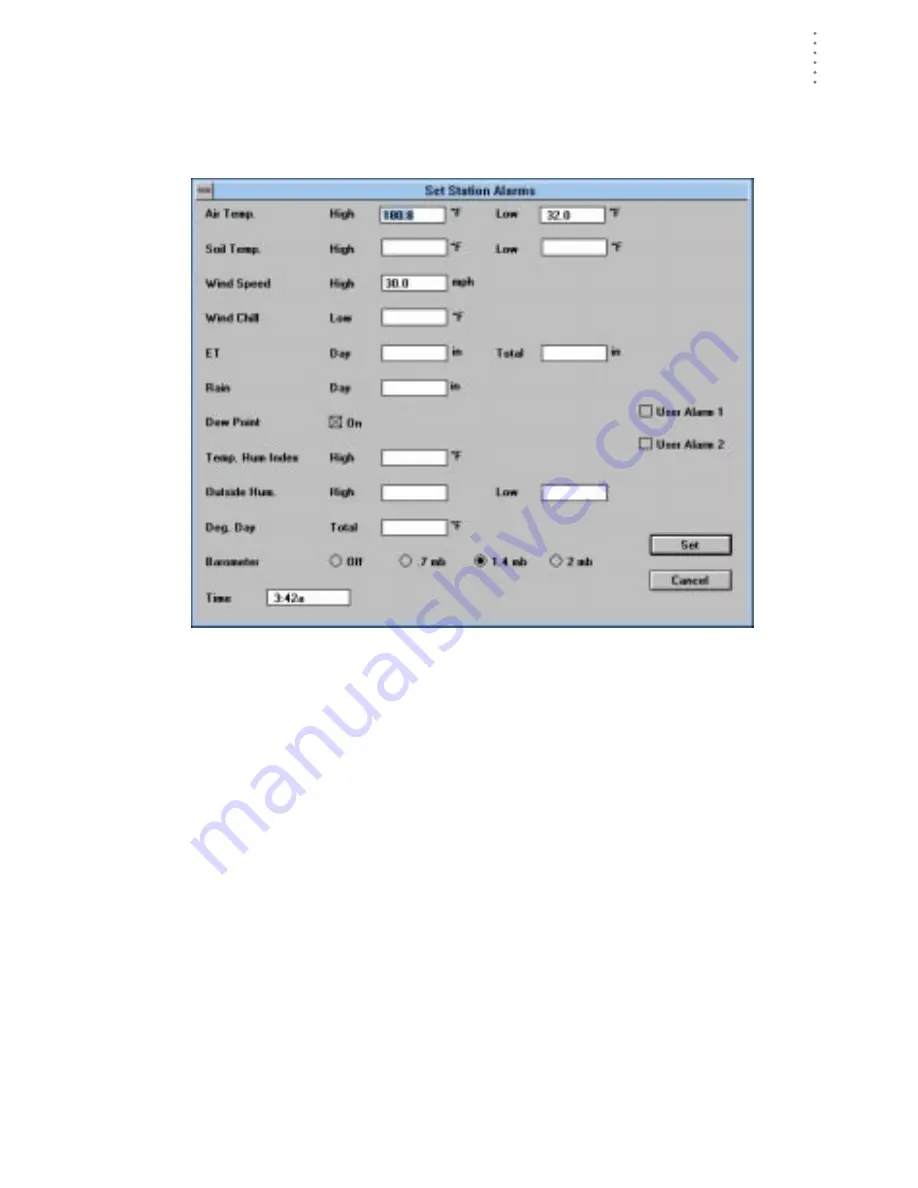
S
O F T W A R E
I
N S T A L L A T I O N
Adding a Station
21
29. Choose OK.
The software opens the Set Station Alarms dialog box. From this dialog box
you may set alarm points for any of your station’s alarms. For more detailed
instructions on this dialog box, see “Set Alarms” on page 43.
S
ET
S
TATION
A
LARMS
.
30. After entering alarm thresholds, choose OK.
The software sets the station’s alarms and prompts you to indicate whether
you want to set up the software automatic download feature.
Summary of Contents for GroWeatherLink
Page 1: ...G R O W E A T H E R L I N K Software User s Guide For Windows 0 Version 1 2 0 Product 7871...
Page 3: ...G R O W E A T H E R L I N K Software User s Guide For Windows 0 Version 1 2...
Page 7: ...TABLE OF CONTENTS iv...
Page 9: ...INTRODUCTION Contents of Package 2...
Page 17: ...HARDWARE INSTALLATION Radio Multi Point Connection 10...
Page 107: ...TECHNICAL REFERENCE Importing WeatherLink Data into Other Programs 100...
















































