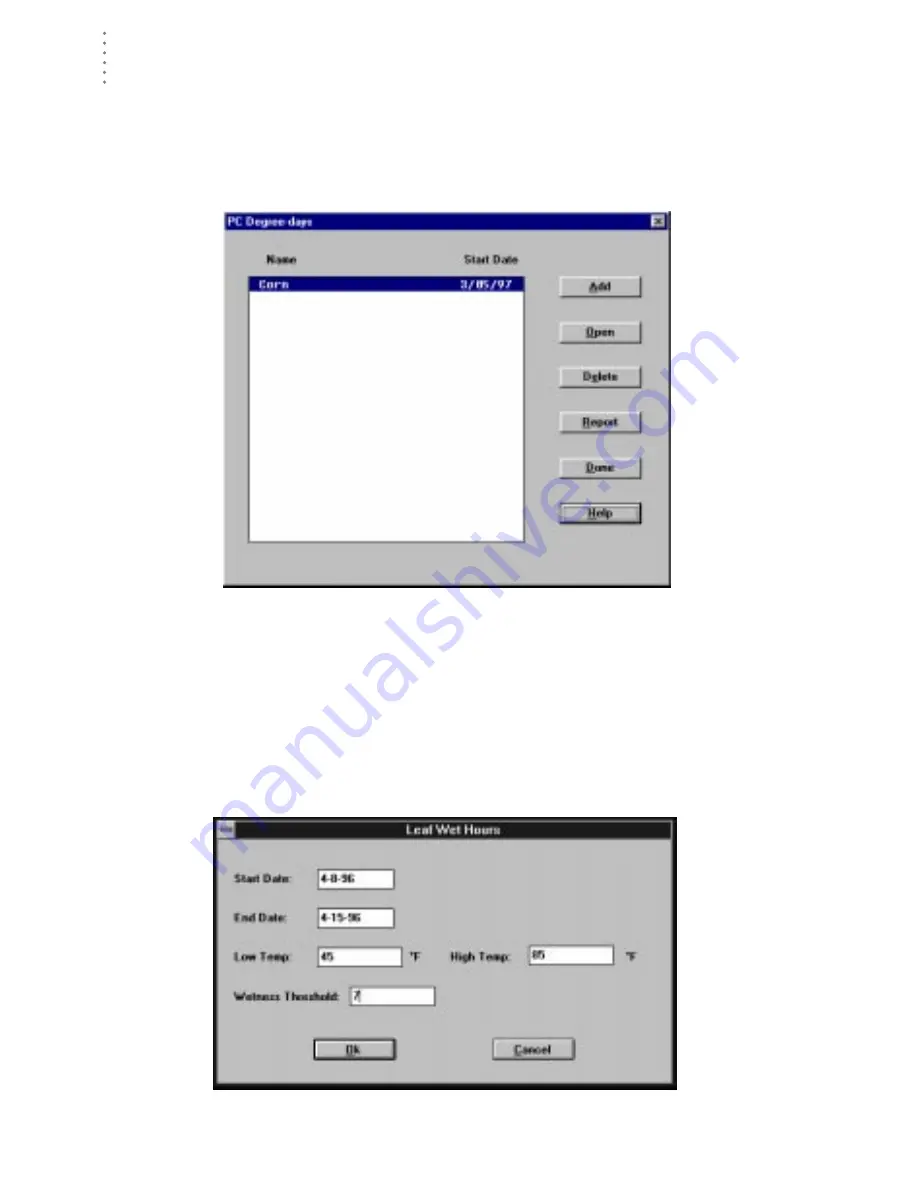
U
S I N G
T H E
S
O F T W A R E
Reports Menu
58
PC Degree Days
The software can calculate degree-days for an almost infinite number of crops,
pests, etc.
1. Choose PC Degree Days from the Reports menu.
The PC Degree Days list box appears.
PC D
EGREE
D
AYS
2. See “PC Degree-Days” starting on page 88 for instructions on using the degree-day
calculation feature.
Leaf Wet Hours
You may track the number of hours during which temperature fell within a cer-
tain range and a leaf wetness threshold was exceeded.
1. Choose Leaf Wet Hours from the Reports menu.
The Leaf Wet Hours dialog box appears.
L
EAF
W
ET
H
OURS
Summary of Contents for GroWeatherLink
Page 1: ...G R O W E A T H E R L I N K Software User s Guide For Windows 0 Version 1 2 0 Product 7871...
Page 3: ...G R O W E A T H E R L I N K Software User s Guide For Windows 0 Version 1 2...
Page 7: ...TABLE OF CONTENTS iv...
Page 9: ...INTRODUCTION Contents of Package 2...
Page 17: ...HARDWARE INSTALLATION Radio Multi Point Connection 10...
Page 107: ...TECHNICAL REFERENCE Importing WeatherLink Data into Other Programs 100...
















































