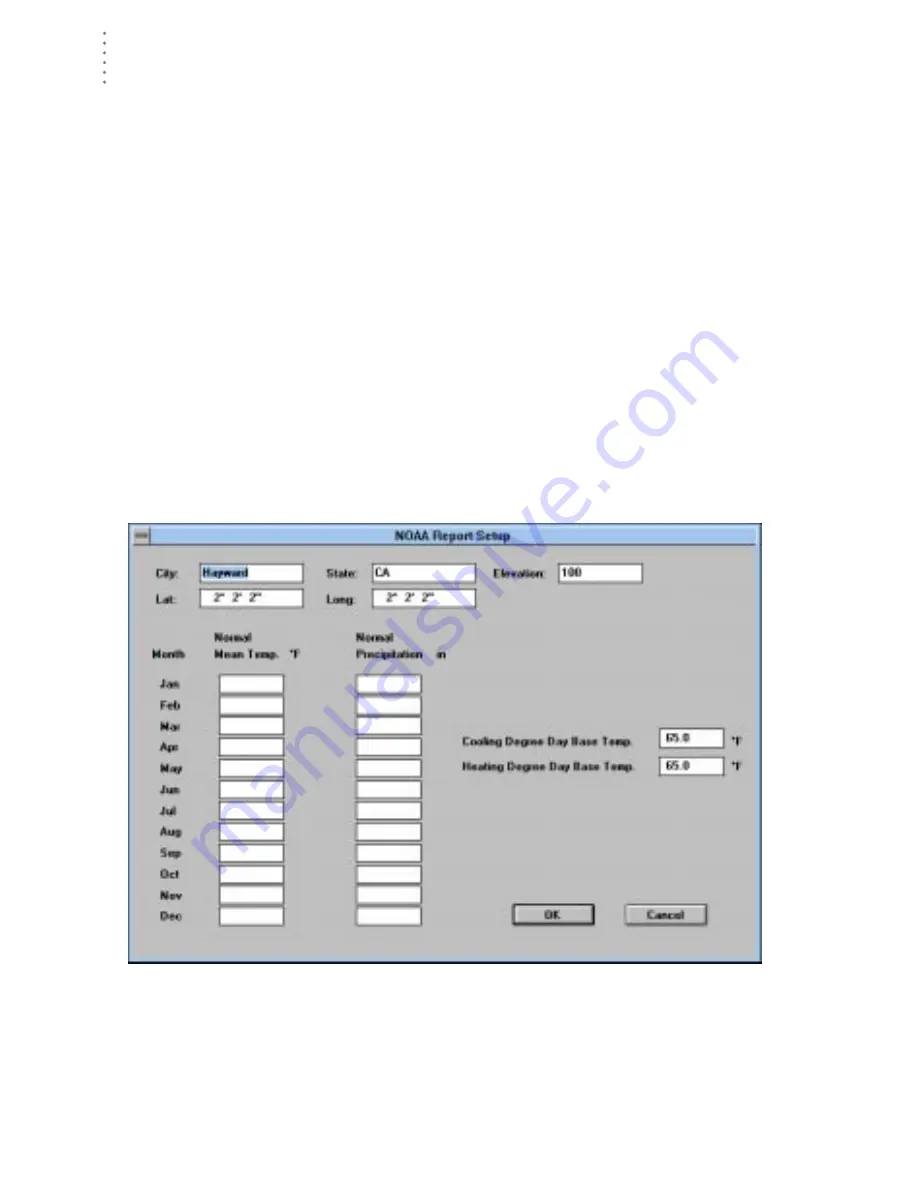
U
S I N G
T H E
S
O F T W A R E
Reports Menu
62
▲
Total ET
The reports shows the total ET since the start date.
▲
Start Date, End Date, K Factor
The report shows the start and end dates and the K factor you entered.
▲
Total for last 30 days
The reports shows the total ET on each of the last 30 days.
Sunrise and Sunset
You may calculate sunrise and sunset times for any location.
NOAA Setup
The software will automatically generate reports similar to Monthly and Yearly
NOAA (National Oceanic and Atmospheric Administration) reports. Enter all
necessary setup information using NOAA Setup, and the reports can be calcu-
lated in seconds.
1. Choose NOAA Setup from the Reports menu.
The NOAA Report Setup dialog box appears.
NOAA R
EPORT
S
ETUP
2. Enter the following information:
▲
City
Enter the city name into the text box.
▲
State
Enter the state name into the text box.
Summary of Contents for GroWeatherLink
Page 1: ...G R O W E A T H E R L I N K Software User s Guide For Windows 0 Version 1 2 0 Product 7871...
Page 3: ...G R O W E A T H E R L I N K Software User s Guide For Windows 0 Version 1 2...
Page 7: ...TABLE OF CONTENTS iv...
Page 9: ...INTRODUCTION Contents of Package 2...
Page 17: ...HARDWARE INSTALLATION Radio Multi Point Connection 10...
Page 107: ...TECHNICAL REFERENCE Importing WeatherLink Data into Other Programs 100...
















































