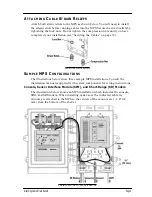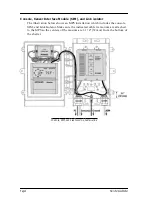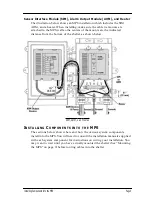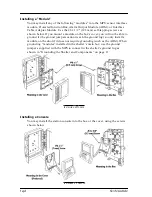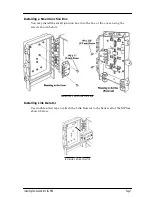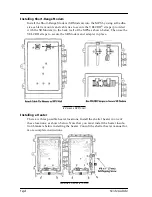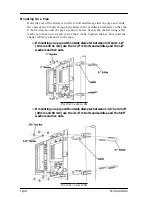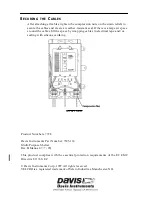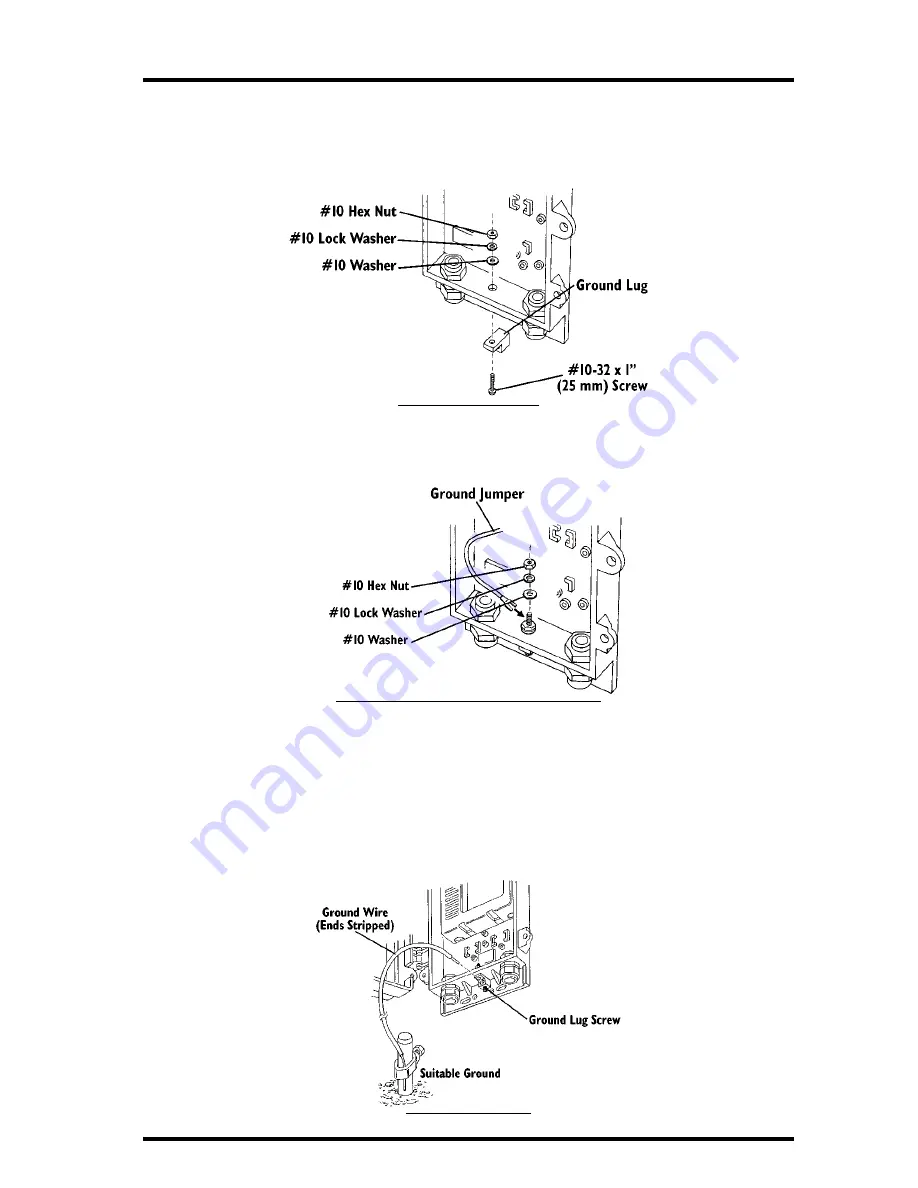
Grounding the Shelter and Components
Page 11
G
ROUNDING
THE
S
HELTER
AND
C
OMPONENTS
Attach the ground lug to the bottom of the MPS using a #10-32 x 1" (25 mm)
screw, washer, lock washer, and hex nut as shown below.
I
NSTALLING
G
ROUND
L
UG
Run any ground jumpers from your system components to the ground lug and
attach using the other #10 washer, lock washer, and hex nut as shown below.
A
TTACHING
G
ROUND
J
UMPERS
TO
G
ROUND
L
UG
Ground the MPS using the provided ground wire. If you anticipate heavy
surges, you may wish to use a heavier wire or multiple wires. Cut the ground
wire to the length required to reach from the MPS to a suitable ground, such as
Davis Instruments’ Grounding Kit (Product #7780). The ground wire should be
as short as possible. Strip both ends of the ground wire (remove the spade lug
if necessary) and insert one end into the ground lug. Secure in place by tighten-
ing the ground lug screw. Attach the other end to a suitable ground.
G
ROUNDING
THE
MPS