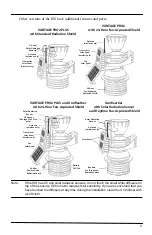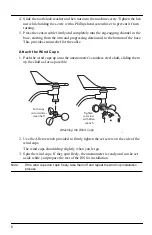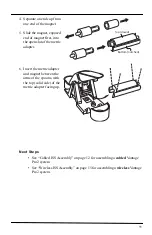14
Troubleshooting Cabled ISS Communication
If the console is not receiving sensor readings from the ISS, please try the following
troubleshooting procedures.
•
Check the console to make sure it is being powered with the AC adapter supplied
in the Vantage Pro2 package or three C batteries.
Note:
The batteries are intended for backup power, or for testing during set up, but they will
drain quickly if used to power a cabled console. You should always use the AC adapter
to power your system for normal use. The supplied adapter is a 5-volt positive center
AC to DC adapter. Other adapters may not work if the voltage or adapter type is
different.
•
Make sure the cable is firmly plugged into the ISS jack on the console.
•
Make sure that the cable is firmly plugged into the jack labeled COMM on the
sensor interface.
•
Verify that all sensor cables are firmly plugged in.
•
A green LED indicator light on the sensor interface flashes each time the ISS
transmits a packet, which is about once every 2.5 seconds. If the LED remains
dark, there is no power to the ISS. Call Technical Support. See “Contacting
Technical Support” on page 43.
See “Sensor Interface” on page 46 for information on locating the LED indicator
light.
If the console is still not receiving readings, ensure that the console is in Setup Mode
and reboot the console by disconnecting the AC power adapter from the console and
removing the console batteries for at least 30 seconds. If the console is still not
displaying sensor readings from the ISS after powering back up, please contact
Davis Technical Support.
Summary of Contents for 6322C
Page 47: ......