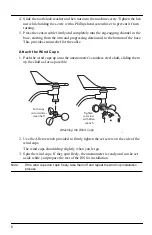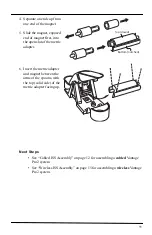20
Plan the ISS Installation
Locating the ISS and Anemometer
For the weather station to perform at its best, use these guidelines to select the
optimum mounting locations for the ISS and anemometer. Be sure to take into
consideration ease of access for maintenance, sensor cable lengths and wireless
transmission range when siting the station.
Note:
When selecting a location for installing your ISS, especially on a rooftop, make sure it is
a location far from power lines. Seek professional help if you uncertain about the safety
of your installation.
General ISS Siting Guidelines
• Place the ISS away from sources of heat such as chimneys, heaters, air
conditioners and exhaust vents.
• Place the ISS at least 100' (30 m) away from any asphalt or concrete roadway that
readily absorbs and radiates heat in the sun. Avoid installations near fences or
sides of buildings that receive a lot of sun during the day.
• Ideally, place the radiation shield of the ISS 5' (1.5 m) above the ground in the
middle of gently sloping or flat, regularly mowed grassy or naturally landscaped
area that drains well when it rains. For areas with average maximum yearly snow
depths over 3' (0.9 m), mount the ISS 2' (0.6 m) above this depth.
• Never install the ISS where it will be directly sprayed by a sprinkler system
because it will adversely affect the readings.
• Do not locate the ISS under tree canopies or near the side of buildings that create
“rain shadows.” For heavily forested areas, site the ISS in a clearing or meadow.
• Site the ISS in a location with good sun exposure throughout the day if the ISS is
wireless or includes solar radiation or UV radiation sensors.
For
agricultural applications
(important for evapotranspiration (ET)
calculations)
:
• Install the ISS and anemometer as a single unit with the radiation shield 5'
(1.5 m) above the ground and in the middle of the farm between similar crop
types (i.e. two orchards, two vineyards or two row crops), if possible.
• Avoid areas exposed to extensive or frequent applications of agricultural
chemicals which can degrade the sensors.
• Avoid installing over bare soil. The ET formula works best when the ISS is
installed over well-irrigated, regularly mowed grass.
• If the last three guidelines cannot be met, install the weather station at the edge
of the primary crop of interest.
Summary of Contents for 6322C
Page 47: ......