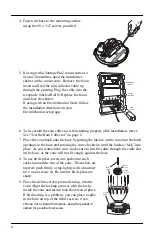3
1. Open the transmitter shelter on the sensor suite. Remove the foam insert from the
cable port in the lower right corner and feed the rain collector cable up through
the opening. Plug the cable to the appropriate connector in the sensor interface.
(See illustration on page 5.)
2. Press the RAIN
DAY
button
on your console to display rainfall.
3. While watching the display on your console to see if it changes, slowly tip the
spoon until it drops and comes back up. Each tip indicates 0.01" or 0.2 mm of
rain. (It may take up to a minute for the first tip to register at the console.) If the
display does not change, you may be tipping the spoon too quickly. Try again,
more slowly this time. If the rainfall amount displayed on the console increases
by the expected increment (either 0.01" or 0.2 mm) each time you tip the spoon,
your rain collector is working properly.
4. When you have finished testing, separate the rain cone from the base and
disconnect the rain collector cable from the sensor interface in the transmitter
shelter.
Install the Rain Collector
Choose a Location
Keep the following in mind when choosing a location for your rain collector:
• For accurate readings,
you must mount the rain collector so that it is level.
A
bubble level is built-in to the base to simplify this process.
• Be sure there is an unobstructed path for water runoff from the drain screens.
• The rain collector contains a magnet-operated switch which may not operate cor-
rectly if you mount the rain collector on or near any object which is attracted to a
magnet.
• Exposure to winds can reduce the measured rainfall amounts. Mount the rain collec-
tor where there are no obstructions of rainfall at low angles -- such as trees, houses,
fences -- and as low as possible out of the wind.
• Choose a location which is easily accessible for normal cleaning and is distant from
trees or other sources of heavy pollen or debris.
Note: Climbing on your roof may be hazardous. If you are uneasy about installing your unit
please have a qualified professional complete the installation. Davis specifically disclaims
any liability for injury or loss resulting from the installation or use of the rain collector.
1. Remove the rain collector cone if it is installed.
2. Place the base on the mounting surface and mark the location of the four holes
(the base has eight to choose from) you will use to secure the base.
3. Make pilot holes using a 3/32” (2 mm) drill bit. You should make the pilot holes
about 1/2” (12 mm) deep.
Summary of Contents for 6464
Page 2: ......