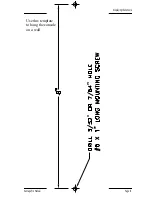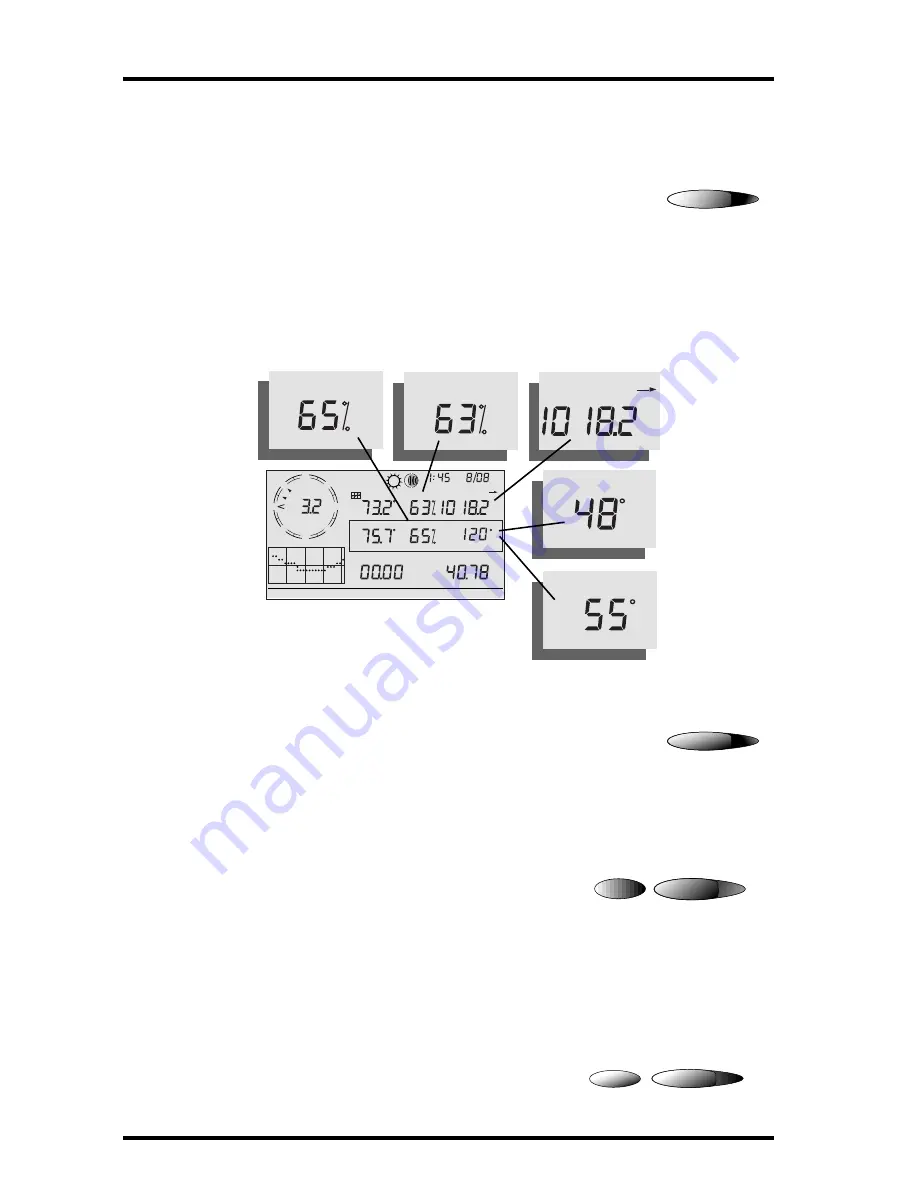
Using the Console
Page 28
Vantage Pro Console Manual
Temperature
• Outside Temperature
Press the TEMP key to select the outside temperature field.
Note that the graph icon appears next to the data field.
Temperature data may be displayed in either degrees
Fahrenheit (ºF) or Centigrade (ºC).
• Inside Temperature
Press the TEMP key again to show the inside temperature. Again, the
graph icon appears next to the data field.
• Humidity
Press the HUM key to select the outside humidity field.
Press the HUM key again to activate the inside humidity
field. Humidity is displayed in percent relative humidity.
Wind Chill
• Current Wind Chill
Press and release the 2ND key, then press the
CHILL key to select the Wind Chill field. Note
that the console calculates wind chill based on
the ten–minute average wind speed.
Wind Chill is displayed in either degrees Fahrenheit (ºF) or Centigrade
(ºC).
Dew Point
• Current Dew Point
Press and release the 2ND key, then press the
DEW PT key to select the Dew Point field.
Dew Point is displayed in either degrees
Farenheit (ºF) or Centigrade (ºC).
HEAT
TEMP
N
W
NE
SE
SW
Vertical Scale: X10
WIND
RAIN YEAR
in
TEMP OUT
HUM IN
HUM OUT
DAILY RAIN
in
TEMP IN
hPa
BAROMETER
STATION NO.1
F
F
F
MPH
Last 24 hrs
hr
Every 1
S
E
NW
pm
HEAT INDEX
HUM OUT
HUM IN
CHILL
F
DEW POINT
F
hPa
BAROMETER
Humidity, Pressure, Dew Point,
& Wind Chill
DEW PT
HUM
CHILL
WIND
2
ND
DEW PT
HUM
2
ND
Summary of Contents for and Vantage Pro
Page 6: ...Page 6 Vantage Pro Console Manual ...
Page 10: ...Welcome to Vantage Pro Page 10 Vantage Pro Console Manual ...
Page 16: ...Console Installation Page 16 Vantage Pro Manual ...
Page 18: ...Console Installation Page 18 Vantage Pro Manual ...
Page 44: ...Using the Console Page 44 Vantage Pro Console Manual ...
Page 63: ...Vantage Pro Manual Page 63 ...