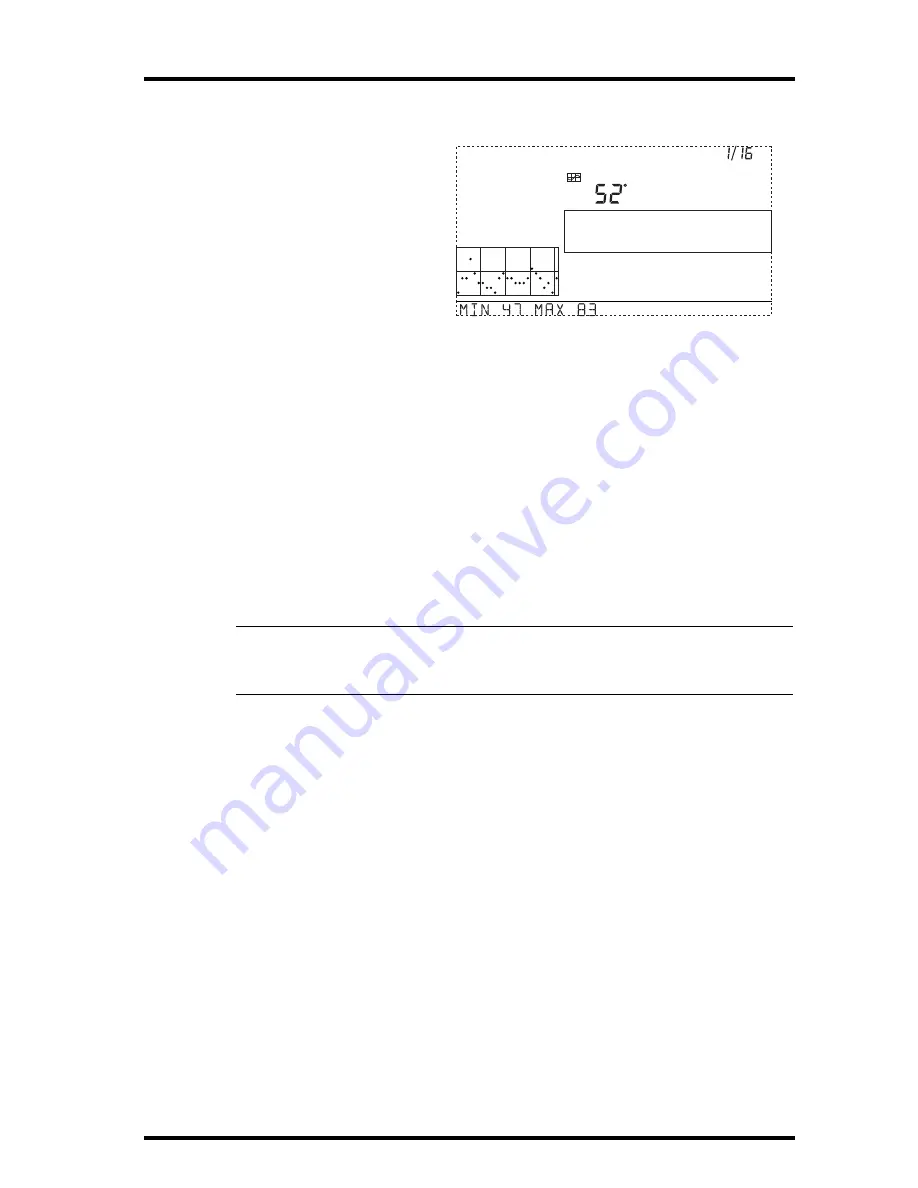
Graph Mode
Vantage Pro Console Manual
Page 43
• Press the “+” and “-” keys to shift the graph’s time range.
If you press the “-” button
after you’ve pressed
GRAPH and TEMP, the
graph will shift from the
last 24 hours of tempera-
ture to the last 24 days of
temperature. Now each dot
represent s the high
recorded on the day shown
in the date field. To see the
lows recorded in the last 24
days, press the HI/LOW key. Use the LEFT and RIGHT keys to move
between days.
If you press the “-” key again, the graph will shift to show the highs of the
last 24 months. As before, use the LEFT and RIGHT keys to move between
months. Press the HI/LOW key to shift between the last 24 months’ highs
and the last 24 months’ lows.
If you press the “-” key again, the graph will shift one more time to show
the highs of the last 24 years! Use the HI/LOW key to shift between highs
and lows.
◆
The console will beep when you’ve reached the last of the possible time ranges
for any variable.
Note:
You won’t have any data in the graphs the first time you start your console. The station can
only display data it’s recorded and it won’t have recorded any when you get it. Be patient
and you’ll have a lot of weather data right at your fingertips.
• View graphs of all other variables the same way.
1. Enter graph mode.
2. Select the variable you want to view.
3. Use the LEFT and RIGHT arrows to read different values on the graph.
4. Use the “+” and “-” keys to change the time range. “+” shortens the range,
“-” lengthens it.
5. Press HI/LOW to shift between recorded highs and lows.
6. Use DONE to return to current weather mode.
Remember that different variables have different graphs - you will have dif-
ferent choices, depending on what you’re graphing. Refer to Table two
above to see the choices.
GRAPH
Vertical Scale: 5
TEMP OUT
F
Last 24 days
day
Every 1
HIGHS
Summary of Contents for and Vantage Pro
Page 6: ...Page 6 Vantage Pro Console Manual ...
Page 10: ...Welcome to Vantage Pro Page 10 Vantage Pro Console Manual ...
Page 16: ...Console Installation Page 16 Vantage Pro Manual ...
Page 18: ...Console Installation Page 18 Vantage Pro Manual ...
Page 44: ...Using the Console Page 44 Vantage Pro Console Manual ...
Page 63: ...Vantage Pro Manual Page 63 ...
















































