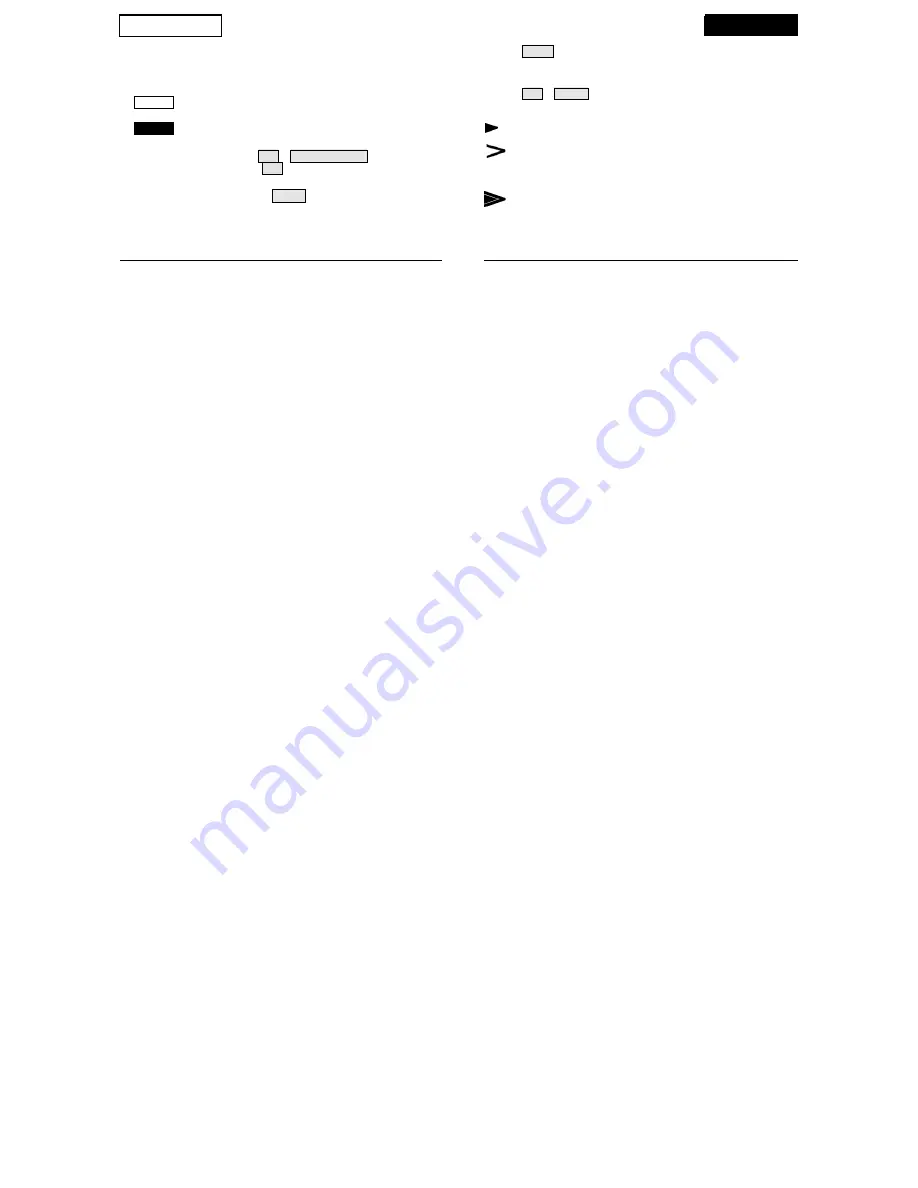
INTRO
WIND
This “Quick Reference Guide”
will provide you with abbreviated
instructions for all functions of the Vantage Pro2 console. For more de-
tailed instructions, see
Vantage Pro2 Console Manual
.
Pages with:
CLEAR
headings provide general instructions and information
about the console.
BLACK
headings provide instructions for using each key.
They are presented in alphabetical order.
Whenever you see
"Press
2
ND
&
ANOTHER KEY
"
in this booklet,
this means to press and release
2
ND
and then immediately press the
other key.
REMEMBER: Press and hold
DONE
at any time to return to
the current weather screen. See DONE.
For instructions about:
•
LEAF WETNESS, see “HUM.”
•
SOIL MOISTURE, see “TEMP.”
Press
WIND
to toggle between:
•
Wind Speed (0 mph, 0.0 m/s, 0 km/h, 0 knots)
•
Wind Direction (degrees)
Press
2
ND
&
UNITS
to change unit of measure.
On the compass rose:
Current wind direction
Dominant wind direction for a ten-minute period within the last
hour. If dominant wind direction remained constant over the last
hour, only one arrow will be shown. If dominant wind direction var-
ied, up to six arrows (representing six ten-minute periods) may be
shown.
Current wind direction is the same as one of the dominant wind
directions.
On the ticker tape:
10 MIN AVG WIND SPEED . . . will appear on the ticker tape when you
are displaying wind speed.
2
31

































