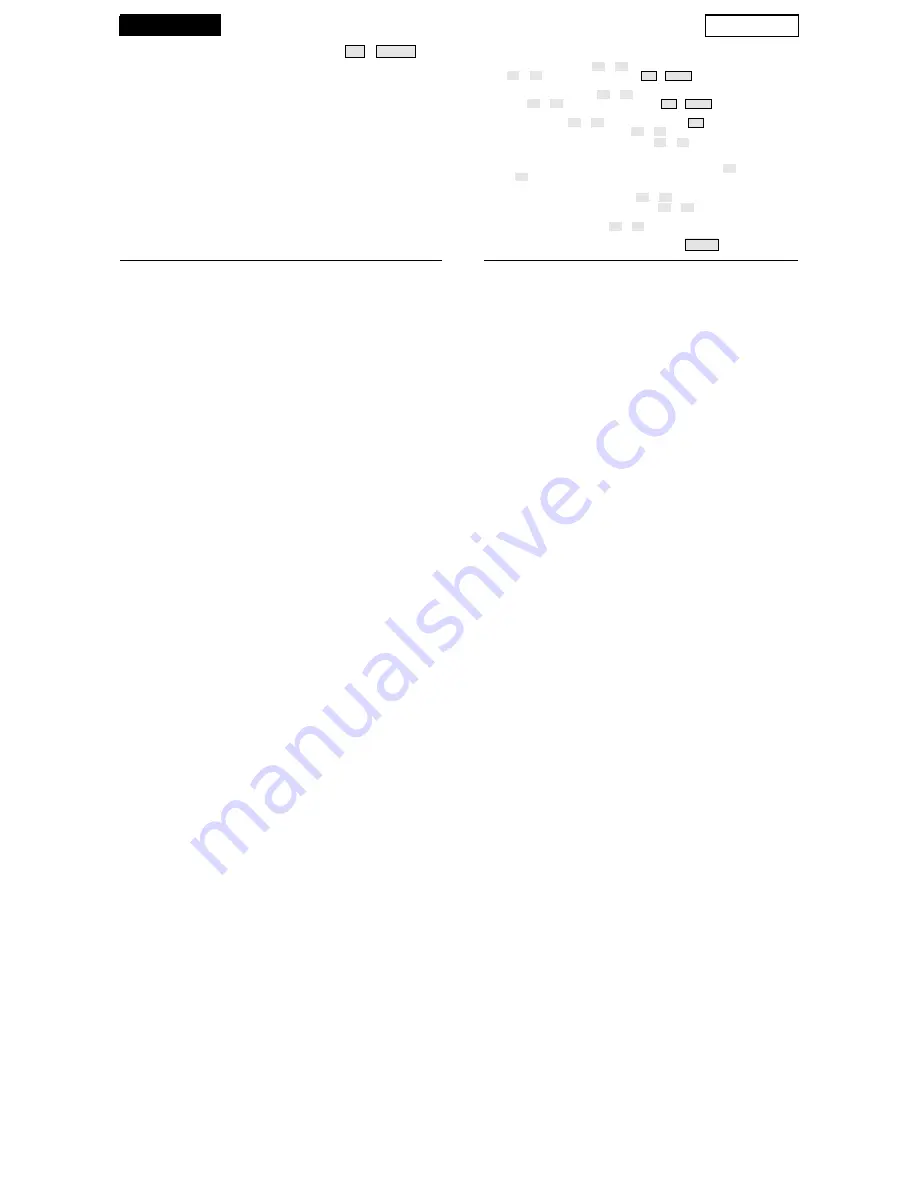
SOLAR
SETUP
If you have a solar radiation sensor, press
2
ND
&
SOLAR
to
display:
•
Solar Radiation (W/m
2
)
To continue through the setup mode:
1. ENTER TIME. To change the time and date. See "TIME."
2. ENTER LATITUDE. Press
( + )
or
(
−
)
to change the flashing digit. Press
( < )
or
( > )
to move between fields. Press
2
ND
&
UNITS
to change
from north to south.
3. ENTER LONGITUDE. Press
( + )
or
(
−
)
to change the flashing digit.
Press
( < )
or
( > )
to move between fields. Press
2
ND
&
UNITS
to
change from west to east.
4. TIME ZONE. Press
( + )
or
(
−
)
to view time zones. Press
2
ND
to enter
GMT offset instead of time zone. Press
( + )
or
(
−
)
to change GMT offset.
5. DAYLIGHT SAVINGS AUTO/MANUAL. Press
( + )
or
(
−
)
. To change the
setting.
6. DAYLIGHT SAVINGS OFF/ON. If daylight savings setting = AUTO, dis-
plays the current status. If daylight savings setting = MANUAL, press
( + )
or
(
−
)
to change the current status.
7. ENTER ELEVATION. To correct barometric pressure. See "BAR."
8. WIND CUP SIZE SMALL/LARGE. Press
( + )
or
(
−
)
to change the setting.
9. RAIN COLLECTOR .01 IN/.2 MM/.1 MM. Press
( + )
or
(
−
)
to change the
setting.
10. RAIN SEASON BEGINS. Press
( + )
or
(
−
)
to change the month.
To exit the setup mode:
Press and hold
DONE
.
26
7


































