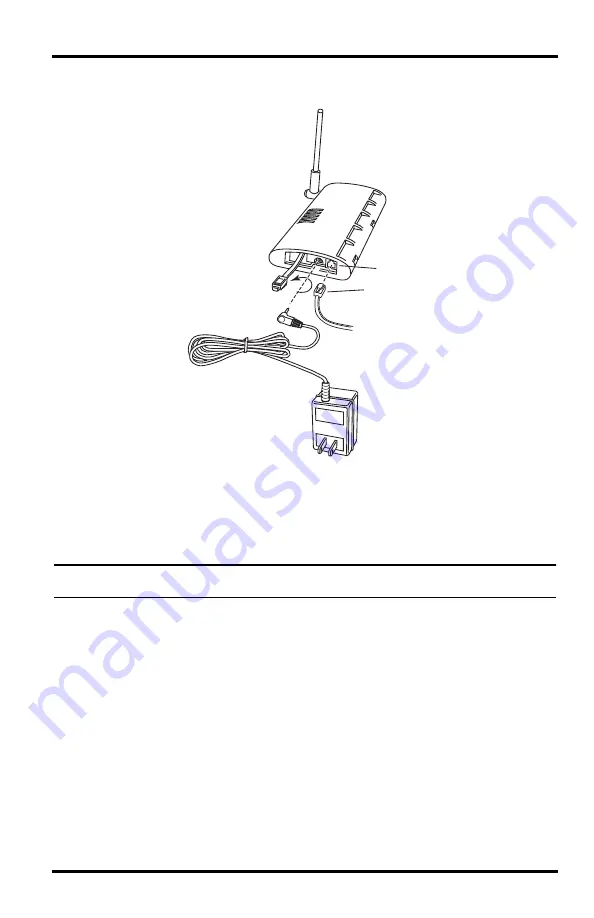
Optional: Adding an External Temperature Probe (Wireless Envoy Only)
6
1. Locate the power adapter jack on the end of the Envoy case. It’s next to the
data logger output cable.
2. Insert the power adapter plug into the power jack.
Optional: Connecting a Cabled Envoy to the Sensor Suite
Refer to the figure shown above “Connecting AC Power”.
1. Insert the modular plug into the sensor suite jack on the Envoy case.
Note:
You won’t be able to test the connection between the Envoy and the sensor suite
until you have finished installing the WeatherLink software.
Optional: Adding an External Temperature Probe
(Wireless Envoy Only)
Your wireless Weather Envoy has a built-in temperature-humidity sensor as
well as the barometer. The temperature and humidity are reported as “Inside
Temperature” and “Inside Humidity.”
In some instances, such as when your Envoy is mounted outside in a shelter,
the temperature inside the shelter is of little interest. You may replace the
built-in temperature-humidity sensor with an external temperature probe, with
a 25’ (7.6 m) cable, which can be used to measure the temperature of air,
water, or soil. The External Temperature Probe with RJ connector comes in
two models: 6475 (with stainless steel housing) or 6477 (with durable plastic
housing).
RJ Jack
RJ Connector
from Cabled ISS or
Optional External
Temperature
Probe
Insert Power
Adaper
Plug and rotate
to fit
Summary of Contents for Vantage Pro2 Weather Envoy
Page 31: ......









































