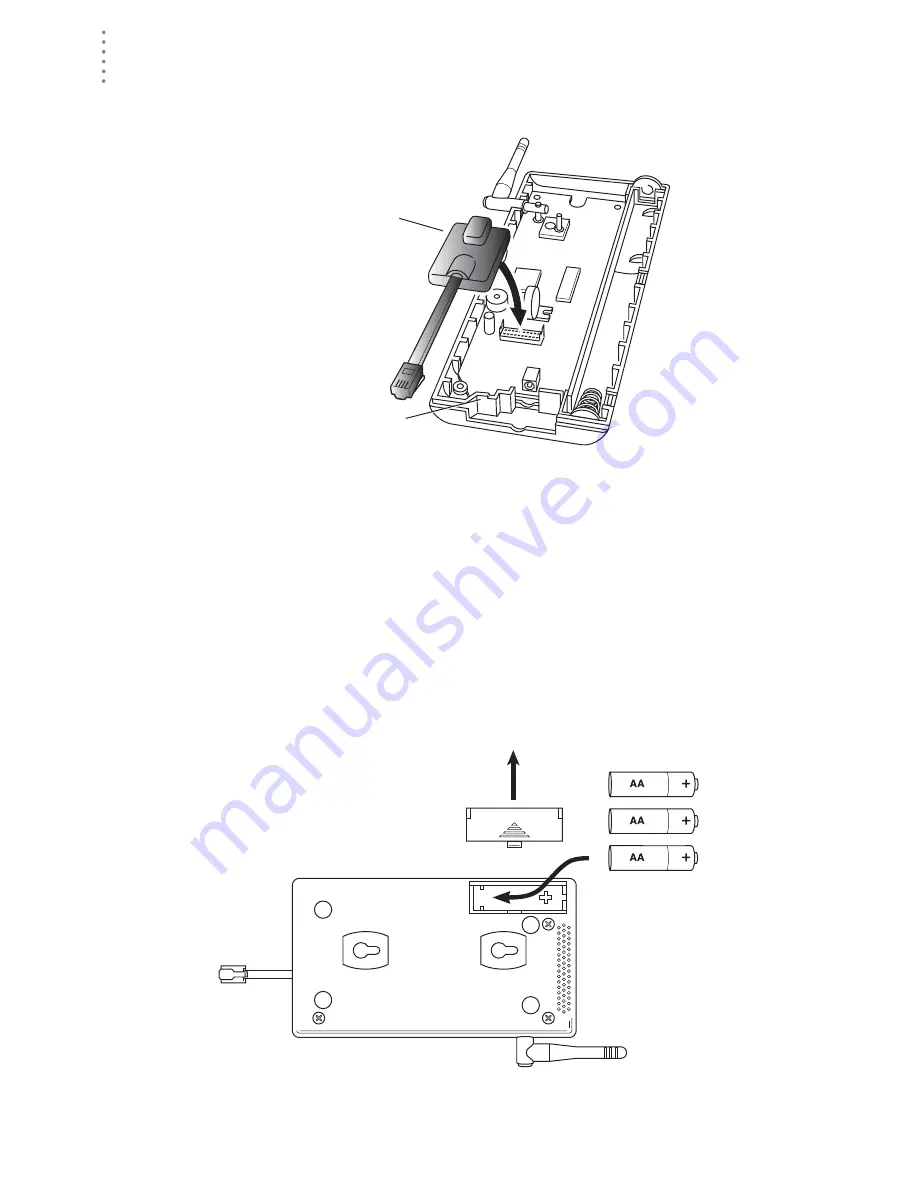
H
A R D W A R E
I
N S T A L L A T I O N
Preparing the Envoy
4
3. Carefully insert the data logger into the connector.
Note:
Be sure to push down firmly on the data logger to seat the connection.
4. Rejoin the case halves, making sure the data logger cable passes through the
cable channel.
5. Fasten using the three screws you previously removed.
Installing the Batteries
CAUTION: The WeatherLink Data Logger must be installed before you install the
backup batteries!
1. Find the battery cover on the back side of the Envoy case.
2. Remove the battery cover by pressing on the arrow embossed on the cover
and sliding the cover away from the case.
Data Logger Cable Channel
Data Logger
Installing the Data Logger
Installing the Batteries









































