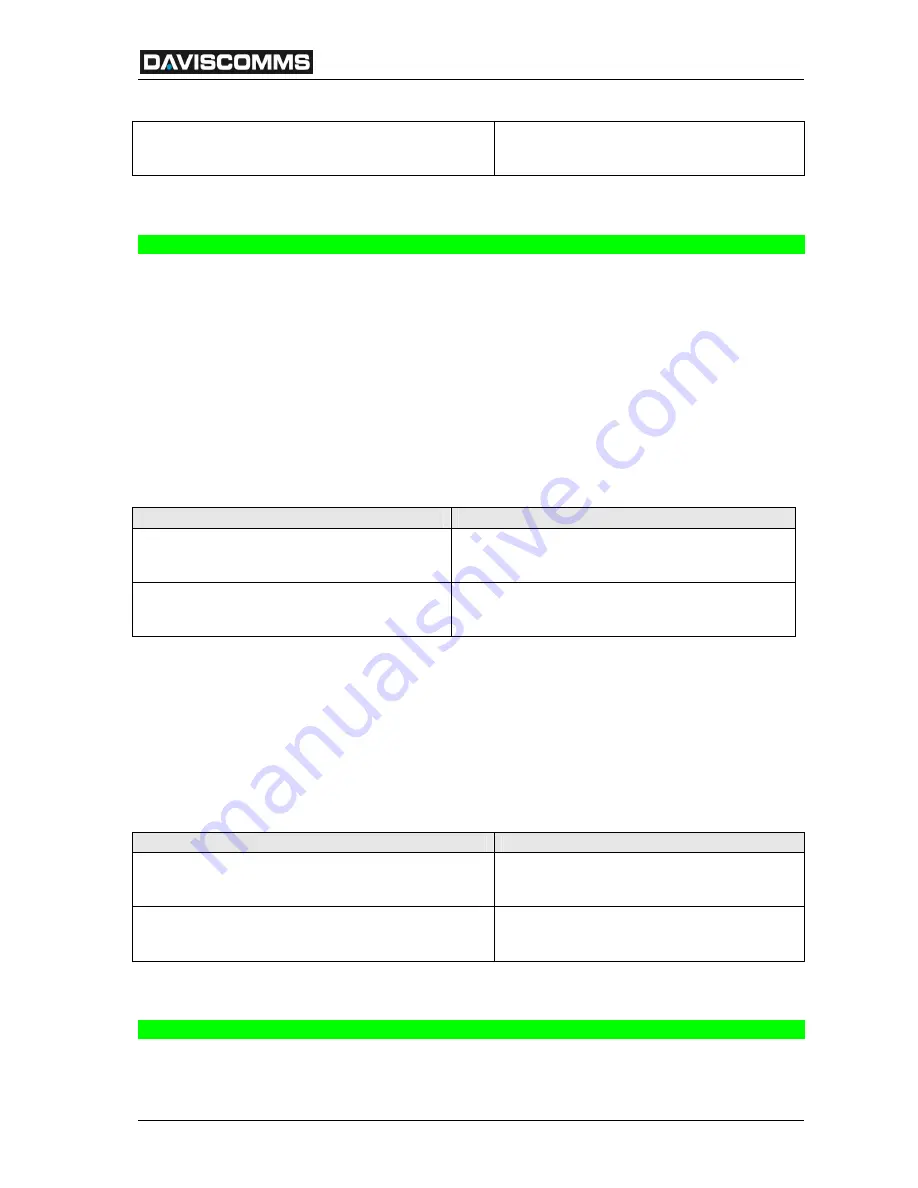
MTD2000 AT Command Guide R12
Confidential
DAVISCOMMS (S) PTE LTD
56 /105
AT$CV=1,1
Note: Initiate a silent call.
OK
14.2 Auto Answer – AT$CA
This command will enable / disable auto answer incoming call. If auto answer is
enabled, the device will auto answer incoming call provided the call is in the SMS
number list, otherwise, it will reject the call. If auto answer is disabled, the device will
reject incoming call.
Note:
If the incoming call number is not in the SMS number list, the device will send out an
unsolicited response to indicate undefined SMS number.
Syntax
Command
Response
AT$CA=<Mode>
Note: Write setting.
OK
AT$CA?
Note: Query setting.
OK
$CA: <Mode>
Parameters
Mode
0 – Reject incoming call
1 – Auto answer incoming call
Default is 0 (reject incoming call)
Example
Command
Response
AT$CA=1
Note: Enable auto answer.
OK
AT$CA?
Note: Query call answer setting.
OK
$CA: 1
14.3 Speaker Volume and MIC Gain – AT$CS















































