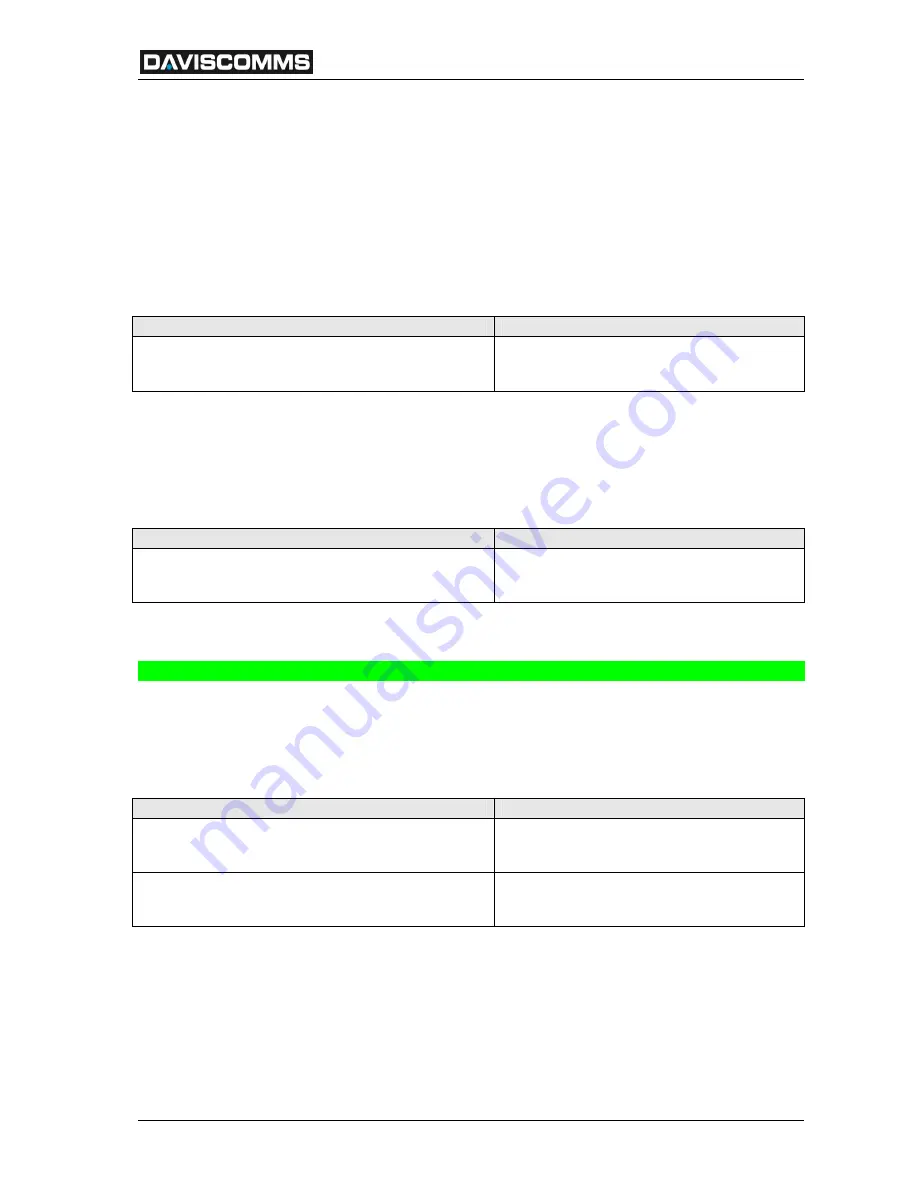
MTD2000 AT Command Guide R12
Confidential
DAVISCOMMS (S) PTE LTD
83 /105
Note:
1. Cycle power or reset the device while it is in GSM modem mode, it will remain in
GSM modem mode and display “MTD2000 READY (GSM Modem)” via serial port.
2. This command is only valid via serial port. If user issues this command via SMS or
TCP/UDP channel, the device will return ERROR.
Syntax
Command
Response
AT$GM
Note: Write setting.
OK
Parameters
Nil
Example
Command
Response
AT$GM
Note: Set the device as GSM modem.
OK
21.9 UART Control – AT$UM
This command will enable / disable RS232 interface (UART) to further conserve power.
After power is cycled or device is soft reset, the device will re-activate RS232 interface.
Syntax
Command
Response
AT$UM=<Mode>
Note: Write setting.
OK
AT$UM?
Note: Query setting.
OK
$UM: <Mode>
Parameters
Mode
0 – Disable
1 – Enable
Default is 1 (Enable).
















































