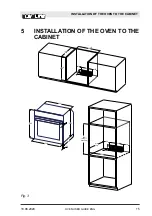Reviews:
No comments
Related manuals for DSWO 8004

EO Series
Brand: Dacor Pages: 160

SMH1927B/XAA
Brand: Samsung Pages: 52

NN-GT261W
Brand: Panasonic Pages: 110

C17MR02G0B
Brand: NEFF Pages: 48

NN-CD575M
Brand: Panasonic Pages: 33

ZMB9031
Brand: Monogram Pages: 84

KOR-1P557S
Brand: Daewoo Pages: 35

C29MR21.0
Brand: NEFF Pages: 44

AD1079
Brand: DeLonghi Pages: 21

OF909FX
Brand: Omega Pages: 26

HCM906/6XPP
Brand: Hoover Pages: 52

MMWC25SS3
Brand: Mistral Pages: 43

TMO-2590
Brand: TECHWOOD Pages: 29

FC-40MB
Brand: Brandt Pages: 17

GE2607
Brand: Brandt Pages: 44

B47CS34.0B
Brand: NEFF Pages: 40

KOC-1B0K6S
Brand: Daewoo Pages: 41

SMART AIR
Brand: NutriMill Pages: 16