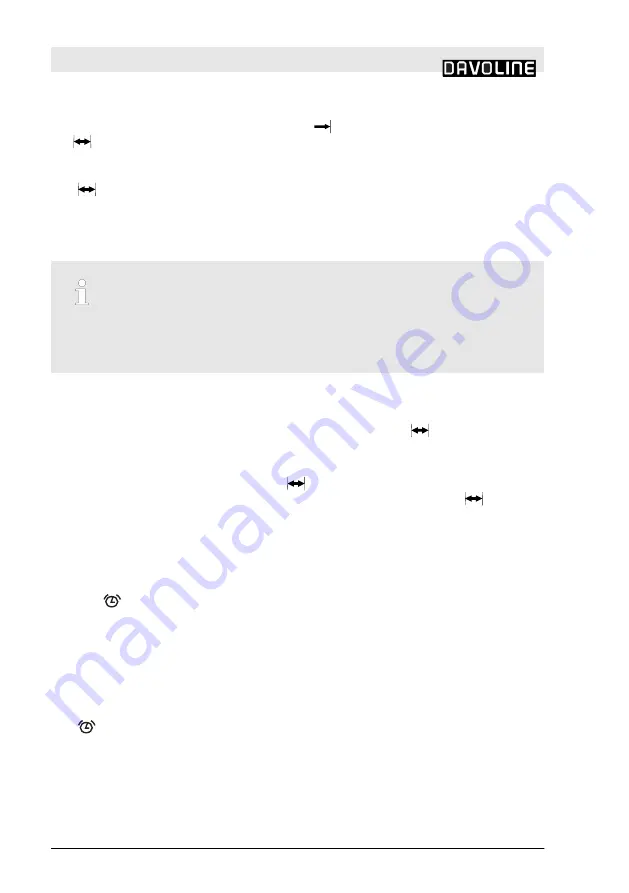
When the cooking start time is reached, the
icon disappears on the display and
the
symbol remains on the display with the remaining cooking time.
When the cooking is completed;
The
icon flashes in the display, End appears and the alarm signal starts to run
for 7 minutes.
Press the Program key to cancel the Alarm. The End text disappears from the
screen, and the time of day appears on the screen.
When the alarm sounds, End will not disappear when the alarm is silenced
by touching any key other than the Program key. Only the alarm is
silenced.
To Cancel the Automatic Cooking Time;
n
Cancel the cooking program and reminder timer if installed by pressing the
Program key for about 3 seconds. The End caption and
(Cooking Time)
icon appear on the display.
n
Another option is;
n
When the Program key is touched,
(Cooking Time) icon flashes. touch ' - '
the set cooking time is reduced to 00: 00. The ''End'' caption and
(Cooking
Time) icon appears on the display.
Reminder Timer
You can use the oven clock as an alarm or reminder timer. To set the alarm,
respectively:
n
The
icon flashes when the Program key is touched 2 times (3 times if
cooking time is set).
n
Set the desired alarm time by tapping the '+' and '-' buttons. Once the alarm is
set, the corresponding icon remains lit on the display and is displayed until the
alarm time is reset. The maximum time that may be set is 23 hours and 59
minutes.
When the alarm time is completed
The
icon flashes on the display and the 7-minute alarm signal starts to sound.
Pressed to any button to cancel the alarm and then turns back to show the day
time on the screen.
To cancel the set time;
SPECIFICATIONS AND OPERATION OF THE APPLIANCE
Specifications of the Oven
18.08.2020
OVEN USER GUIDE ENG
30
















































