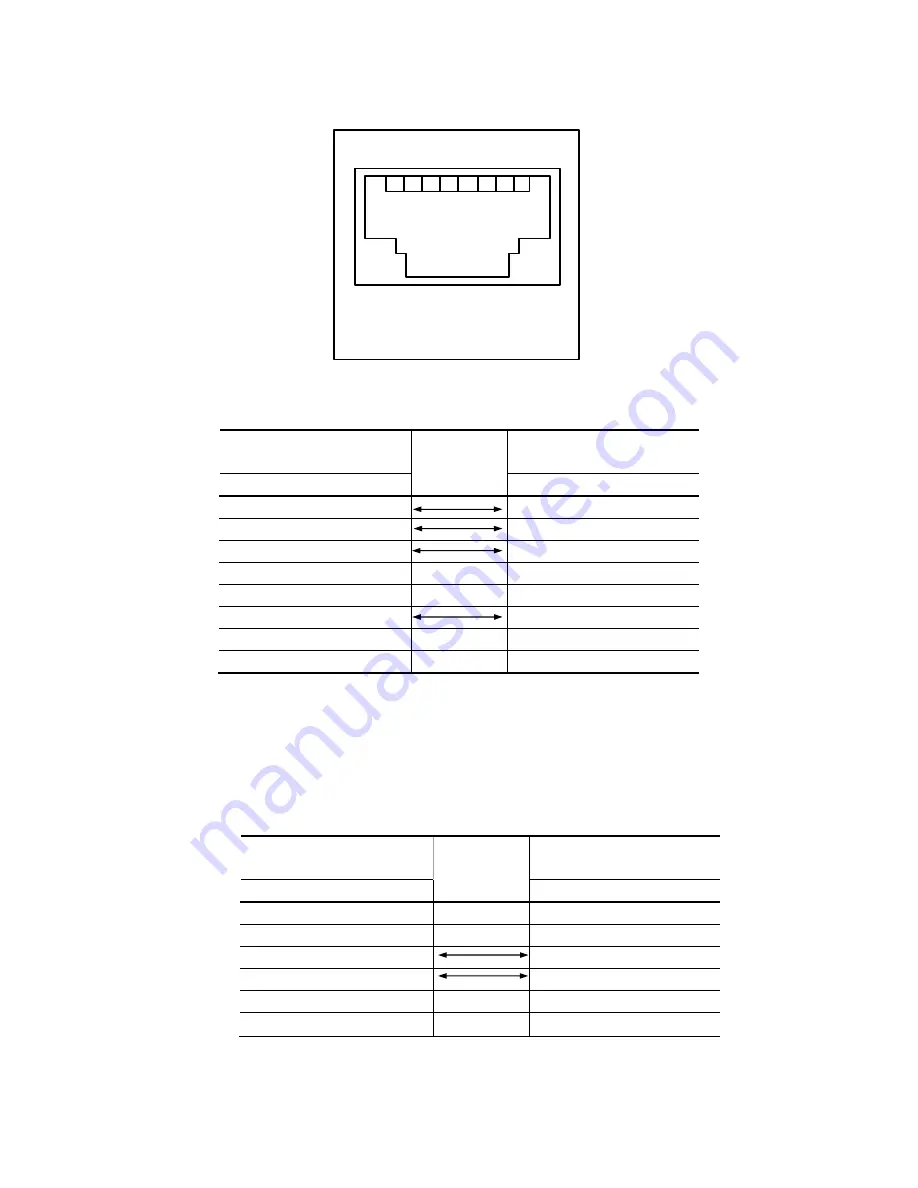
1 2 3 4 5 6 7 8
1 : R x +
2 : R x -
3 : T x +
6 : T x -
P C P o rt
<Figure 3> Ethernet Port pin connection
RJ-45 Plug
( PC)
RJ-45 Plug
(PC Port)
Pin
Signal
connect
Pin
Signal
1
TX+
1
TX+
2
TX-
2
TX-
3
RX+
3
RX+
4
NC
4
NC
5
NC
5
NC
6
RX-
6
RX-
7
NC
7
NC
8
NC
8
NC
<Table 1> Connection between WAN port and modem
1.3.3 FXS port
FXS port is for telephone or FAX connection using RJ-11 connector to the terminal.
RJ-11 Plug
(Analog phone/Fax)
RJ-11 Plug
( FXS port )
Pin
Signal
Connect
Pin
Signal
1
NC
1
NC
2
NC
2
NC
3
Ring
3
Ring
4
Tip
4
Tip
5
NC
5
NC
6
NC
6
NC
<Table 2> FXS port cable pin connection
2 - 7
Summary of Contents for DV-201DM
Page 2: ...Access Gateway DV 201DM for H 323 SIP Internet Telephony Gateway System User Guide ...
Page 3: ...Access Gateway DV 201DM for H 323 SIP Internet Telephony Gateway System User Guide ...
Page 4: ......
Page 5: ...DV 201DM Ch 1 System Overview 1 1 ...
Page 6: ...DV 201DM for H 323 SIP 1 2 ...
Page 8: ...DV 201DM for H 323 SIP This page is empty 1 4 ...
Page 17: ...DV 201DM Ch 2 Installation and Maintenance 2 1 ...
Page 18: ...DV 201DM for H 323 SIP 2 2 ...
Page 20: ...DV 201DM for H 323 SIP This page is empty 2 4 ...
Page 28: ...DV 201DM for H 323 SIP 4 Select Internet protocol TCP IP and click on Properties button 2 12 ...
















































